- Contents
Interaction Marquee
Events Log
Use Windows Event Viewer to view the Application log for Marquee. Messages generate every 15 minutes. The following messages can appear in the Application log.
|
Message |
Description |
|
# out of # existing packages were executed in the last 15 minutes. During that period, there were # package execution failures out of # executions. |
This message indicates that packages are executing without error. For example, 2 out of 2 existing packages were executed in the last 15 minutes. During that period, there were 0 package execution failures out of 120 executions. |
|
The communication with the Interaction Center server is down. |
This error affects all packages. Package execution will continue after the CIC server is running. |
|
The Marquee windows service is unable to communicate the LDAP data store. Normal package execution should restore when the service becomes active. |
This error affects all packages. Package execution will continue after communication is restored. |
|
The Marquee windows service is turned off. Please contact a system administrator to restore package activity. |
This error affects all packages. Package execution will continue after Marquee windows service is turned on.
|
|
The network interface is down. |
This error affects all packages. Package execution will continue after the issues is resolved.
|
|
This Interaction Marquee package has been marked inactive. Please contact a system administrator to restore package activity. |
This error affects this package only. Edit the package and change to active to restore execution.
|
|
The package configuration contains a invalid parameter value. Please contact a system administrator to restore package activity. |
This error affects this package only. Edit the package and correct the parameter to restore execution.
|
|
The package contains a XSLT transform error, please contact a system administrator to restore package activity. |
This error affects this package only. Correct the transform error to restore execution.
|