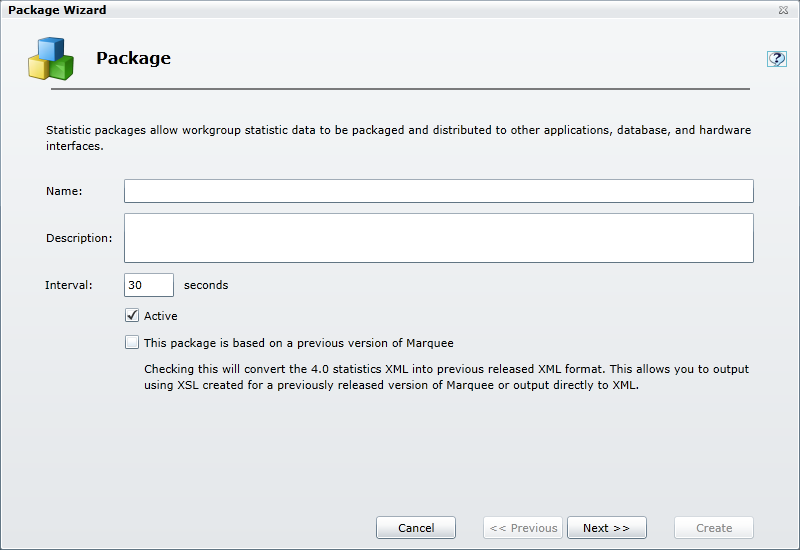- Contents
Interaction Marquee
Name the package
On this page of the Package Wizard, you will provide a name for the package as well several other pieces of basic information.
-
In the Name field, give the package a title.
-
In the Description field, type a description that you want to be displayed in the package.
-
In the Interval field, specify a value to configure how frequently you want the package data to be refreshed.
-
Choose either of these optional settings if they are applicable:
-
-
By default, the package will be marked Active. If you want to be able to modify the package before making it available for use, you can clear the Active check box.
Doing so will mark the package as Inactive. -
If the package is based on a previous version of Marquee, you must select the check box labeled This package is based on a previous version of Marquee.
This option must be selected when you use XSL created with any release of Marquee prior to IC 4.0. This option allows you to output using legacy XSL or output directly to XML.
-
-
Click Next.