- Contents
Interaction Marquee
Enter required email plug-in parameters
When you select the CIC Email package output format, the Package Wizard will display the first of two pages titled Required email plug-in parameters. On this page you will begin to specify the email message configuration.
-
Select the Interaction Center server that sends the email messages.
-
Enter the full email address that you want to appear as the sender of the email messages.
-
Choose the email message format.
-
Enter the full email address of the recipient(s). If you use more than one address, be sure and separate each address with a ";".
-
Click Next.