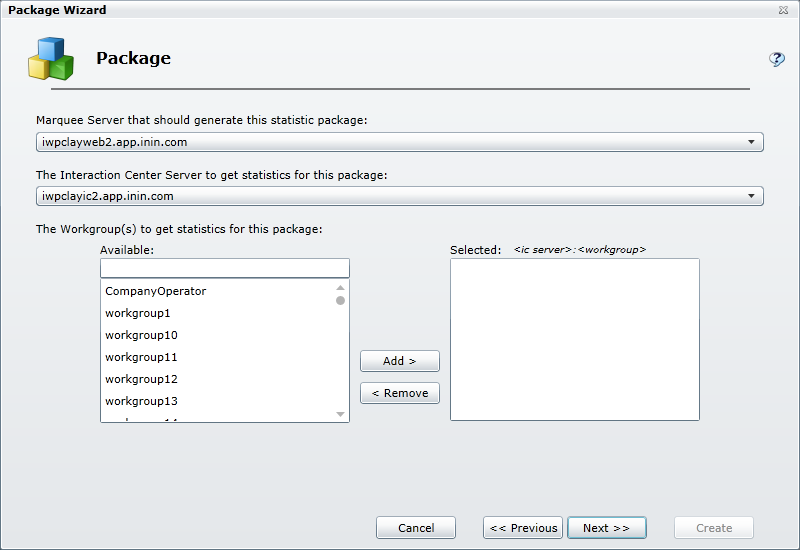- Contents
Interaction Marquee
Select workgroups
On this page of the Package Wizard, you will select the workgroups and servers that will provide and generate the statistics for the package.-
Select the Marquee Server that you want to use to generate the statistic package.
-
Select the Interaction Center Server that you want to use to get the statistics for the package.
-
Select one or more workgroups and then click Add to choose the workgroups that you want to monitor with the package.
-
Click Next.
Related Topics