- Contents
PureConnect Cloud Resources
Create a TSRA Account
Authorized MyCloud users can create Terminal Server Remote Access (TSRA) user accounts that enable specified PureConnect users (with appropriate CIC admin credentials) to have remote access to certain PureConnect applications via Terminal Server. The TSRA user does not have to have a MyCloud account. You can send the TSRA user access information about how to use Terminal Server to log on to one or more PureConnect applications.
Note: To create a TSRA user account password, you must have the Organization Admin or the PCC TSRA Management Only role assigned to your account. TSRA users must have the required ACL rights within Interaction Administrator to access various PureConnect applications.
To create a TSRA account:
-
Log in to https://mycloud.inin.com/login
-
Click the hamburger menu to show the slide-out menu options on the left. Depending on your role, available menu selections will differ.
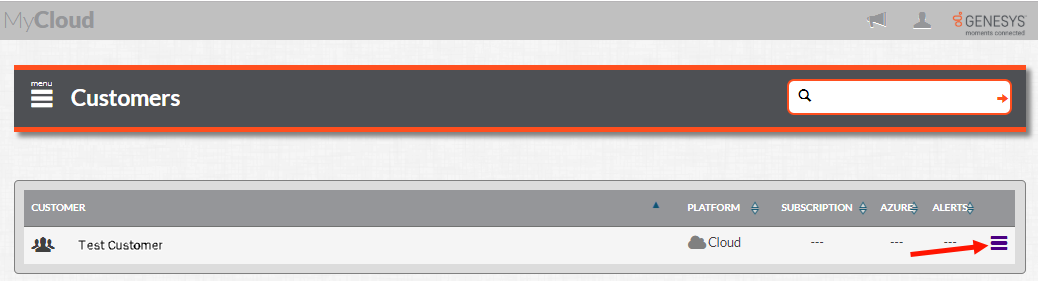
-
Click PCC TSRA Users under the Platform section of menus. The list of TSRA Users appears.
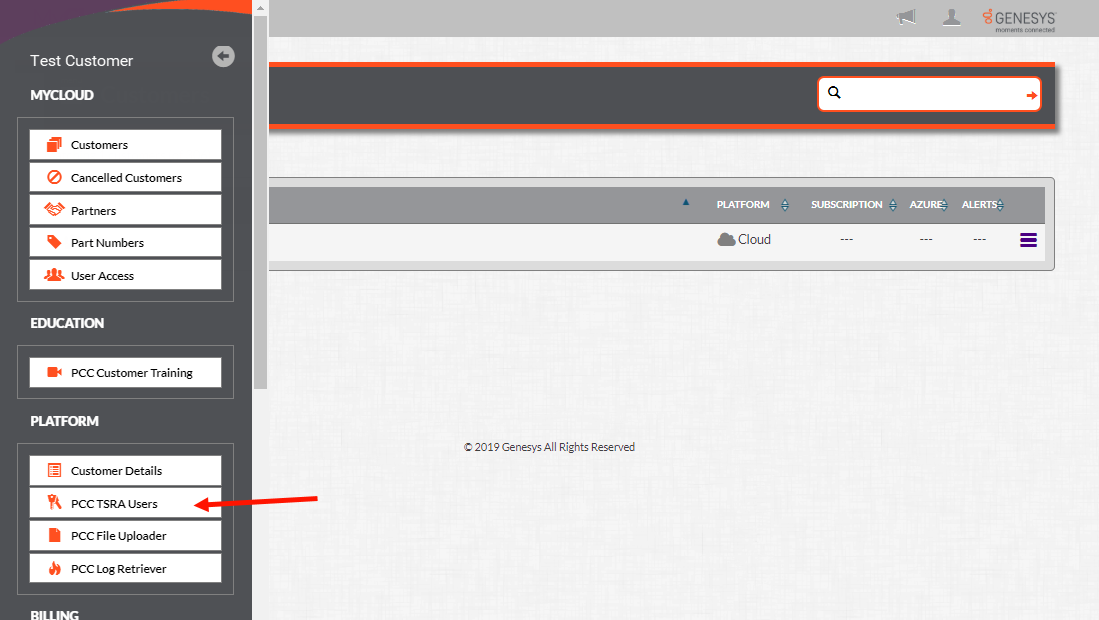
-
Click Add TSRA User at the top of the page.
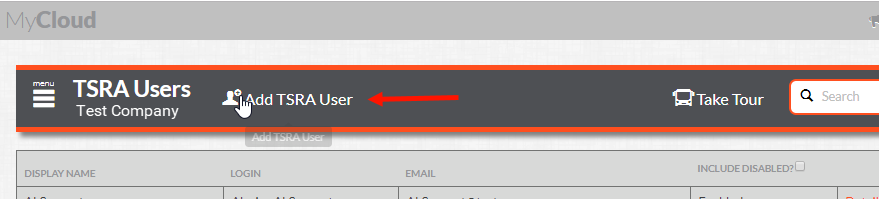
-
Enter the TSRA User form data according to the TSRA user's information in Interaction Administrator, in the User container, on the Configuration tab. The Login field for the TSRA User must include the NT Domain User field data from Interaction Administrator. Click Save to complete the account.
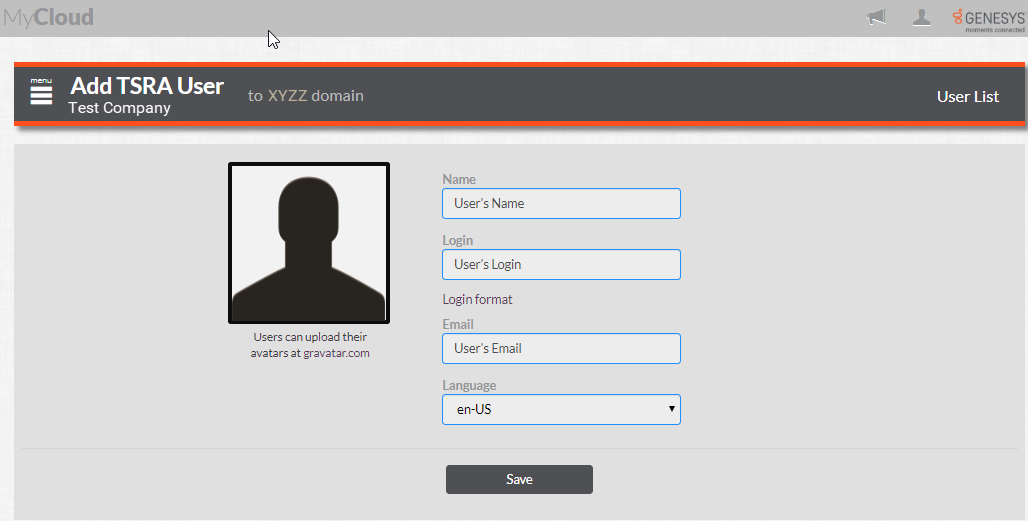
Note: You can add, enable, and disable TSRA users but you cannot delete them. For more information, see Disable, Enable, or Remove TSRA User Accounts.