- Contents
PureConnect Cloud Resources
Upload Grammar Files
Use the PureConnect Cloud (PCC) File Uploader to upload grammar (.gram) files for use with ASR applications in handlers or Speech Recognition in Interaction Attendant. The MyCloud interface uploads your prompt files to the \Resources\ folder on your server.
-
Log in to https://mycloud.inin.com/login
-
Click the hamburger menu to show the slide-out menu options on the left. Depending on your role, available menu selections will differ.
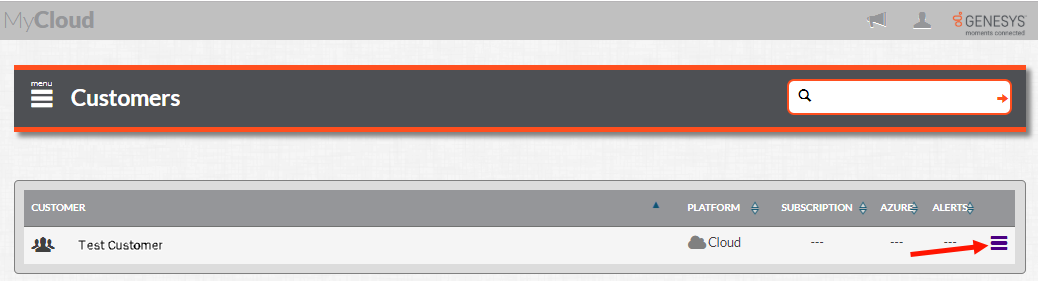
-
Click PCC File Uploader to show the PCC File Uploader interface.
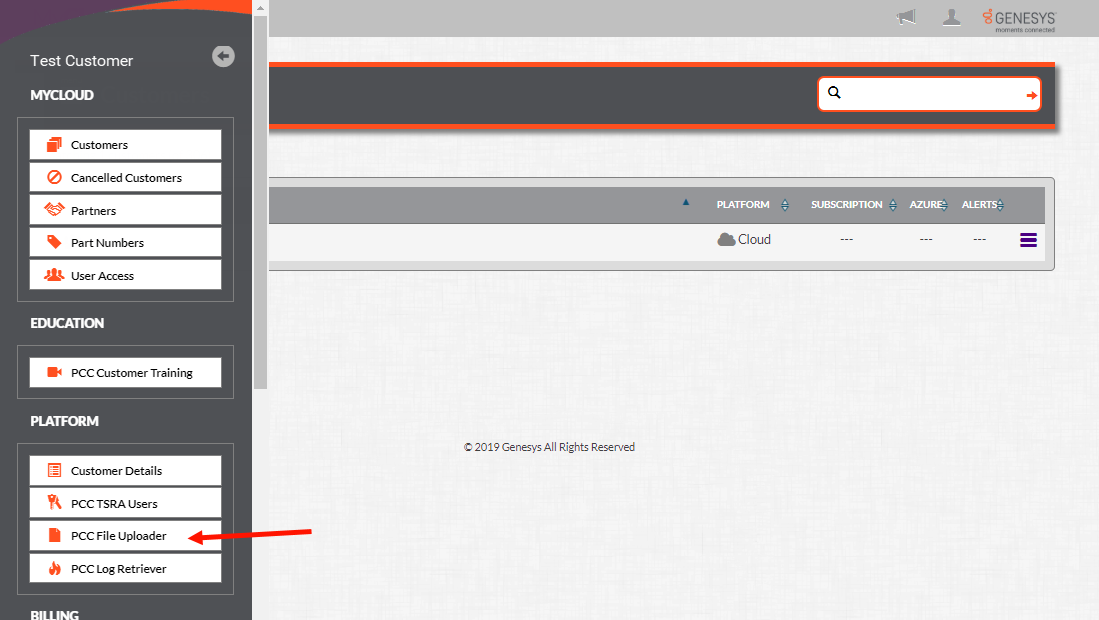
-
Select the check box beside the PureConnect Servers where the .gram file needs to be uploaded.
-
In Destination, select Grammar from the drop-down list.
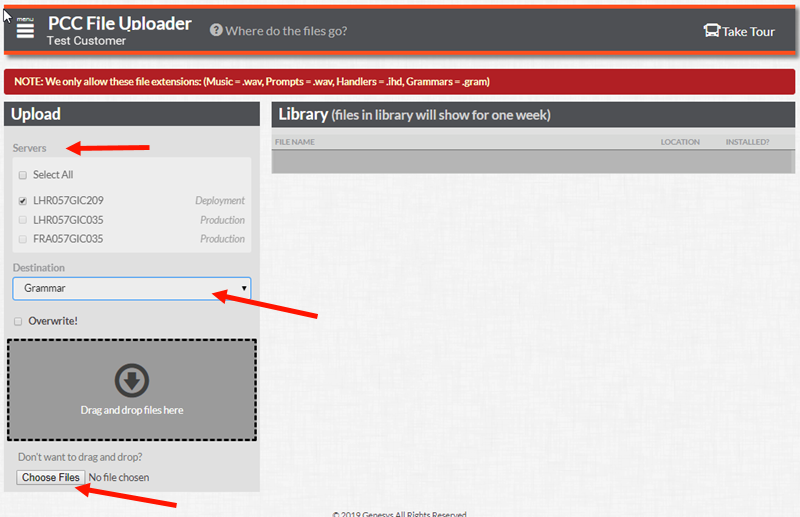
-
Click Choose Files to navigate to the .gram files, or use the Drag and drop files here feature to select the files to upload.
-
Files uploaded to the server automatically have the current date and time appended to the file name. To have the file name changed, create a MAC ticket with Customer Care for a file rename. Another option is to reload the file and this time select the Overwrite check box. This uploads the .gram file with no date and time appended, but it does automatically overwrite the file with same name.