- Contents
Interaction Quality Manager Help
Get Started with Interaction Quality Manager
To get started, from IC Business Manager, create a New view for an Interaction Quality Manager Recordings to Score view. To create this view, follow these steps.
-
From the IC Business Manager toolbar, click New. The Create New View dialog is displayed.
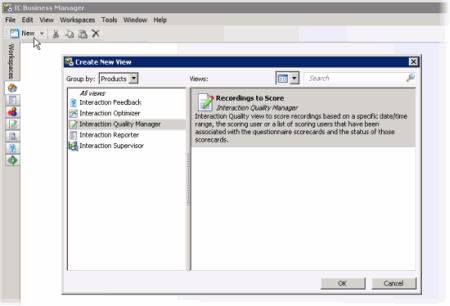
-
In the Group by box, select Products or select Categories. Interaction Quality Manager is displayed as an option in the left pane.
-
In the left pane, select Interaction Quality Manager. Recordings to Score view is displayed in the right pane of the Create New View dialog.
-
In the right pane, select Recordings to Score and click OK. The Recordings to Score View Attributes search dialog is displayed.
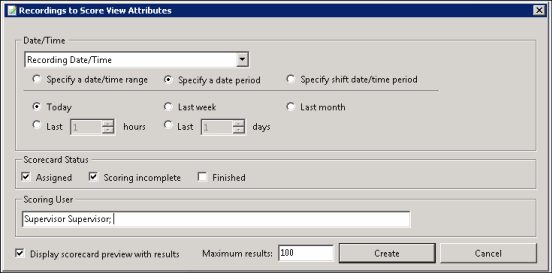
-
Complete the Recordings to Score View Attributes dialog and click Create. The Recordings to Score view tab is displayed in the workspace.
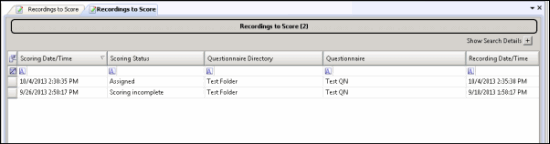
For more details, see Search for Recordings to Score.