- Contents
Interaction Report Assistant Help
About Interaction Report Assistant
Interaction Report Assistant is available in an IC Business Manager Workspace View. There are two Interaction Report Assistant modules available in an IC Business Manager view:
-
New Interaction Report Assistant Where you can create Interaction Report Assistant queries and reports
-
Open Interaction Report Assistant File Where you can open a saved Interaction Report Assistant query
Interaction Report Assistant leads you in designing a special report for your specific needs. After selecting a data package to base your report on, it allows you to select the best way to display your data—either a Table or Matrix layout. Next, based on the available fields in the data package, you select the columns or rows to display the data in your custom report. After selecting the Users or Sites and Workgroups to include in your report, you are assisted in choosing the Filters, Date and Time, for sorting your data. You can also choose how to group the information in your report. Interaction Report Assistant allows you to review your selections before generating your report, and it saves your selections for easy editing, until you export your final results to an Excel, PDF, or Word file. You can also save your Report Assistant queries to use again.
To learn more about Report Assistant's predefined data packages, see About Data Packages.