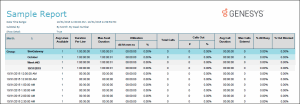- Contents
Interaction Reporter Help
IVR Summary by Date Report
This summary reports by date, and displays IVR level name, interactions, duration, percent of calls by IVR level name, repeated calls, and percent of calls repeated.
Parameters
You specify a range of dates/time access, exit paths, time in menus, and other statistics to help analyze IVR menu effectiveness. IC sorts this report by Interaction Attendant application names and then by date.
|
Report Log Tables |
Interaction Administrator Unique Report Identifier |
|
IVR Interval |
IDS_REPORTS_IVR_SUMMARY_LEVEL_BY_DATE |
Sample report
Click on the image below to view a sample of this report.
|
Report Element |
Report Field or Value |
Field or Value Description |
|
Site ID |
SiteId (Integer) |
Site Identifier of site reporting data. |
|
Application |
ParentLevels (String--200) |
|
|
Date |
cIntervalStart (DateTime) |
Starting time of the interval. |
|
Calls Entered |
Integer |
Number of interactions entering this level/ path the first time. |
|
Daily Calls % |
{CALCULATED} |
|
|
Avg IVR Duration |
{CALCULATED} |
|
|
Total Time |
{CALCULATED} |
|
|
Daily Time % |
{CALCULATED} |
|
|
Repeated Calls |
nEnteredRepeat |
Number of interactions repeating an entry to this level / path. |
Record Selection Criteria:
IF {?ReportNumber}<=4 THEN
{IIVRstats.dIntervalStart} in {?DateTime} and
{IIVRstats.SiteId} in {?SiteId} and
{IIVRstats.nLevel} in {?Level} and
{IIVRstats.cExitPath} in {?ExitPath}
and
{iivrstats.nexitcode} in {?ExitCode}
eLSE
{IIVRstats.dIntervalStart} in {?DateTime} and
{IIVRstats.SiteId} in {?SiteId} and
{IIVRstats.nLevel} in {?Level} and
(
{IIVRstats.cExitPath} in {?ExitPath}
or
{iivrstats.nexitcode} in {?ExitCode}
)