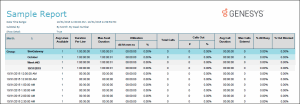- Contents
Interaction Reporter Help
Queue Summary and Detail
The Queue Summary and Detail report displays summarized statistical data along with detailed statistics on Workgroup Queues. The statistics are reported, grouped, and summarized by any combination of Queue, MediaType, Interval, Skill or DNIS. Data for calls Answered or Abandons is summarized and displayed when a single service level configuration is present in the data selected, but is otherwise suppressed. The report also displays a chart for Interactions Distributions and Service Level.
Parameters
The following parameters can be specified for the Queue Summary and Detail report.
Required Parameters
-
Date/Time range
-
Media type
Group by and Summary Parameters
-
Group Order (Choose one or more from Interval (default), Queue, MediaType, Skill or DNIS)
-
Interval Config (Choose from Half Hour, Hour, Day of Week, Daily, Weekly, Monthly, Quarterly or Yearly)
-
Target Answered Service Level Percentage (informational)
-
Target Service Level Calculation (informational)
Additional parameters
-
Workgroup
-
DNIS
-
Skill
-
Site ID
Parameter Descriptions
|
Parameter |
Parameter Type |
Required/Optional |
Description |
|
Date Time Range |
Filter |
Required |
The date and time range bounds |
|
Media Type |
Filter |
Required |
This parameter is the interaction media type to filter by. In the Media Type field, select a Media Type from the drop-down list. Available types are: <All>, Call, Callback, Chat, Email, Fax, Generic Object, Instant Question, SMS, Unknown, Work item, Social Conversation, or Social Direct Message. Available operators for the Media Type parameter include: Equals and Not Equal to. |
|
Group Order |
Format/Informational |
Required |
Allows grouping of the report data. Choose one or more from Interval, Queue, Media Type, Skill or DNIS/Report Group |
|
Interval Config |
Format/Informational |
Required |
The interval for which the report is grouped by. Choose from Half Hour, Hour, Day of Week, Daily, Weekly, Monthly, Quarterly or Yearly |
|
Target Answered Service Level Percentage |
Format/Informational |
Required |
Determines the placement of the horizontal line on the graph indicating whether the activity falls above or below target |
|
Target Service Level Calculation |
Format/Informational |
Required |
Specifies what service level target answered is divided by |
|
Workgroup |
Filter |
Optional |
This parameter is the Workgroup queue to filter by. Available operators for the Workgroup parameter include: Contains, Does not contain, Ends with, Equals, Is not null, Is null, Not Equal to, and Starts with. |
|
DNIS(cReportGroup) |
Filter |
Optional |
The DNIS/Report Group to filter by |
|
Skill |
Filter |
Optional |
The Skill to filter by |
|
Site ID |
Filter |
Optional |
The Site ID to filter by |
Sample report
Click on the image below to view a sample of this report.
Report Element Descriptions
Please reference the CIC Data Dictionary Technical Reference under Workgroup Queue Statistics Interval View for further technical details and column definitions.
|
Report Element |
Database Column or Computation |
Details |
|
Queue |
cName |
The workgroup queue |
|
Report Group |
cReportGroup |
The DNIS/report group |
|
Media Type |
cHKey3 |
The media type |
|
Skill |
cHKey4 |
The skill |
|
Interval |
Local of dIntervalStartUTC |
The interval |
|
OFF |
sum(nEnteredAcd) |
The number of ACD interactions that were offered (entered) |
|
ANS # |
sum(nAnsweredAcd) |
The number of ACD interactions that were answered |
|
ANS % |
sum(nAnsweredAcd) / sum(nEnteredAcd) * 100 |
The percent of ACD interactions that were answered |
|
ABD # |
sum(nAbandonedAcd) | The number of ACD interactions that were abandoned |
|
ABD % |
sum(nAbandonedAcd) / sum(nEnteredAcd) * 100 |
The percent of ACD interactions that were abandoned |
|
ASA |
sum(tAnsweredAcd) / sum(nAnsweredAcd) |
The average speed of answer for ACD interactions |
|
ANS SVC LVL % |
sum(nAnsweredAcdSvcLvl) / sum(nAnsweredAcd) * 100 |
The percent of interactions which were answered within the service level target |
|
AVG TALK |
(sum(tTalkAcd) - sum(tHoldAcd)) / sum(nAnsweredAcd) |
The average talk time of ACD interactions |
| AVG HOLD |
sum(tHoldAcd) / sum(nAnsweredAcd) |
The average hold time for ACD interactions |
|
AVG ACW |
sum(tAcw) / sum(nAnsweredAcd) |
The average after call work time (ACW) for ACD interactions |
|
AVG HAND |
(sum(tTalkAcd) + sum(tAcw)) / sum(nAnsweredAcd) |
The average handle time for ACD interactions |
|
ANS # (service levels) * |
sum(nAnsweredAcdSvcLvl#) |
The number of ACD interactions that were answered in service level # (based on the service level configuration) |
|
ABD # (service levels) * |
sum(nAbandonAcdSvcLvl#) |
The number of ACD interactions that were abandoned in service level # (based on the service level configuration) |
*When there is one consistent service level configuration, this report
will display Answered and Abandoned totals for up to 6 service levels.
The values for each level are dynamically displayed in the column headers.
If, for example, the report is run for two workgroups with identical service
level configurations of 5, 10, 20, 30, 40 and 50 seconds respectively,
the service level section would display as described above. However, if
the report were to be run for two workgroups with differing service level
configurations, the service level section would be suppressed.
Note: Service Levels are configurable
by system administrators.
Flexible columns
There are two flexible fields available in this report which may be configured via the Flexible Fields parameter in the Queue Summary and Detail report configuration in Interaction Administrator. This parameter accepts two comma-delimited strings corresponding to the desired flex elements. By default, these columns are FLOW OUT # and HOLD #, defined as "FLOWOUT#,HOLD#" for the Flexible Field parameter's Default Value. Available flex elements and their flex config strings are defined below.
|
Flex Element |
Flex Config String |
Database Column or Computation |
Details |
|
FLOW OUT # (Displayed by default) |
FLOWOUT# |
sum(nFlowoutAcd) |
The number of ACD interactions that flowed out |
|
FLOW OUT DUR |
FLOWOUTDUR |
sum(tFlowoutAcd) |
The ACD wait time associated with interactions that flowed out |
|
FLOW OUT % |
FLOWOUT% |
sum(nFlowoutAcd) / sum(nEnteredAcd) * 100 |
The percent of ACD interactions that flowed out |
|
HOLD # (Displayed by default) |
HOLD# |
sum(nHoldAcd) |
The number of ACD interactions that were held (not the number of holds that occur) |
| HOLD DUR |
HOLDDUR |
sum(tHoldAcd) |
The held time associated ACD interactions |
| HOLD % |
HOLD% |
sum(nHoldAcd) / sum(nAnsweredAcd) * 100 |
The percent of ACD interactions that were held |
| TALK DUR | TALKDUR | sum(tTalkAcd) |
The talk time associated with ACD interactions |
| ACW DUR |
ACWDUR |
sum(tAcw) |
The after call work (ACW) time |
| ANS DUR |
ANSDUR |
sum(tAnsweredAcd) |
The ACD wait time associated with ACD interactions that were answered |
|
ANS MAX |
ANSMAX |
max(mtAnsweredAcd) |
The maximum ACD wait time associated with an ACD interaction that was answered |
|
ABD DUR |
ABDDUR |
sum(tAbandonedAcd) |
The ACD wait time associated with ACD interactions that abandon |
|
ABD MAX |
ABDMAX |
max(CustomValue4) |
The maximum ACD wait time associated with an ACD interaction that abandoned |
|
ABD AVG |
ABDAVG | sum(tAbandonedAcd) / sum(nEnteredAcd) |
The average ACD wait time associated with ACD interactions that abandon |
|
XFER # |
XFER# |
sum(nTransferedAcd) |
The number of ACD interactions transferred (calls only, destination must be a user/workgroup queue) |
|
XFER % |
XFER% |
sum(nTransferedAcd) / sum(nAnsweredAcd) * 100 |
The percent of ACD interactions transferred (calls only, destination must be a user/workgroup queue) |
|
OUT # |
OUT# |
sum(nInternToExternCalls) |
The number of workgroup-associated outbound interactions to external destinations |
|
OUT DUR |
OUTDUR |
sum(tInternToExternCalls) |
The time associated with workgroup-associated outbound interactions to external destinations |
|
OUT AVG |
OUTAVG |
sum(tInternToExternCalls) / sum(nInternToExternCalls) |
The average time associated with workgroup-associated outbound interactions to external destinations |
|
AVE HANDLE |
AVE HANDLE |
(sum(tTalkCompleteAcd) + sum(tAcw)) / sum(nDisconnectAcd) |
This allows you to calculate the Average handle time and Average talk time at the end interval using new formula. |
Stored Procedure
-
SPRPT_CRQUEUESUMMARY
Tables/Views
-
IWrkGrpQueueStats