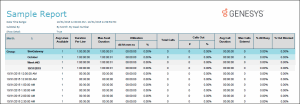- Contents
Interaction Reporter Help
User Call Detail
The Crystal User Call Detail report displays per Agent, per day, information on interactions such as: Initiated and connected date/time, media type, direction, interaction type, remote number, remote name, interaction duration, hold time and account code.
Note: This report is grouped by Users (Agents) and includes a list of interactions, grouped by date, in which the Agent was the last User to handle the interaction. The data in this report displays the details of the interaction, such as time connected, remote number, and duration, and does not provide details of the User. For user-specific information, such as Talk time and Hold time, run the User Productivity report. For workgroup data, such as associating calls to specific workgroups, run Queue reports.
Parameters
The following parameters can be specified for the User Call Detail report:
-
Date/Time Connected (required parameter)
-
Date/time Initiated
-
Account Code
-
Call Direction
-
Call Duration
-
Call Type
-
Hold Time
-
Caller ID
-
Media Type
-
Remote Name
-
Remote Number
-
Site ID
-
Last Associated IC User
-
User List
Note This Crystal version does not have formatting parameters, which are available in the ActiveReport version.
Parameter Descriptions
|
Parameter |
Parameter Type |
Required/Optional |
Description |
|
Date/Time Connected |
Filter |
Required |
The interaction connected date and time range bounds to filter by |
|
Date/Time Initiated |
Filter |
Optional |
The interaction initiated date and time range bounds to filter by |
|
Account Code |
Filter |
Optional |
The account code to filter by |
|
Call Direction |
Filter |
Optional |
The direction of the call to filter by |
|
Call Duration |
Filter |
Optional |
The duration of the call to filter by |
|
Call Type |
Filter |
Optional |
The call type to filter by |
|
Hold Time |
Filter |
Optional |
The hold time to filter by |
|
Caller ID |
Filter |
Optional |
The caller ID to filter by |
|
Media Type |
Filter |
Optional |
The interaction media type to filter by: Call, Callback, Chat, Generic Object, Email, Fax, Instant Question, Monitor Object, SMS, Social Conversation, Social Direct Message, Unknown, and Work item |
|
Remote Name |
Filter |
Optional |
The remote name to filter by |
|
Remote Number |
Filter |
Optional |
The remote number to filter by |
|
Site ID |
Filter |
Optional |
The Site ID to filter by |
|
Last Associated IC User |
Filter |
Optional |
The last associated IC user to filter by |
|
User List |
Filter |
Optional |
The list of users to filter by |
Sample report
Click on the image below to view a sample of this report.
Report Element Descriptions
Please reference the CIC Data Dictionary Technical Reference under CallDetail_viw View for further technical details and column definitions.
|
Report Element |
Database Column or Computation |
Details |
|
Initiated |
ConvertUTCTimeToLocalTime(InitiatedDateTimeGmt) |
The datetime the interaction was initiated |
|
Connected |
ConvertUTCTimeToLocalTime(ConnectedDateTimeGmt) |
The datetime the interaction was connected |
|
Media |
LookupInteractionType(InteractionType) |
The media type of the interaction |
|
Direction |
LookupCallDirectionDescription (CallDirection) |
The interaction direction |
|
Type |
LookupCallTypeDescription (CallType) |
The originator of the interaction (external/intercom/unknown) |
|
Remote number |
RemoteNumberFmt |
The remote number (when available) |
|
Remote name |
RemoteName |
The remote name (when available) |
|
Duration |
CallDurationSeconds |
The duration of the interaction |
|
Hold time |
HoldDurationSeconds |
The duration of all hold time for the interaction |
|
Account code |
AccountCode |
The account assigned on the interaction (when available) |
Stored Procedure
-
sprpt_UserInteractions
Tables/Views
-
user_calldetail_viw
-
Individual