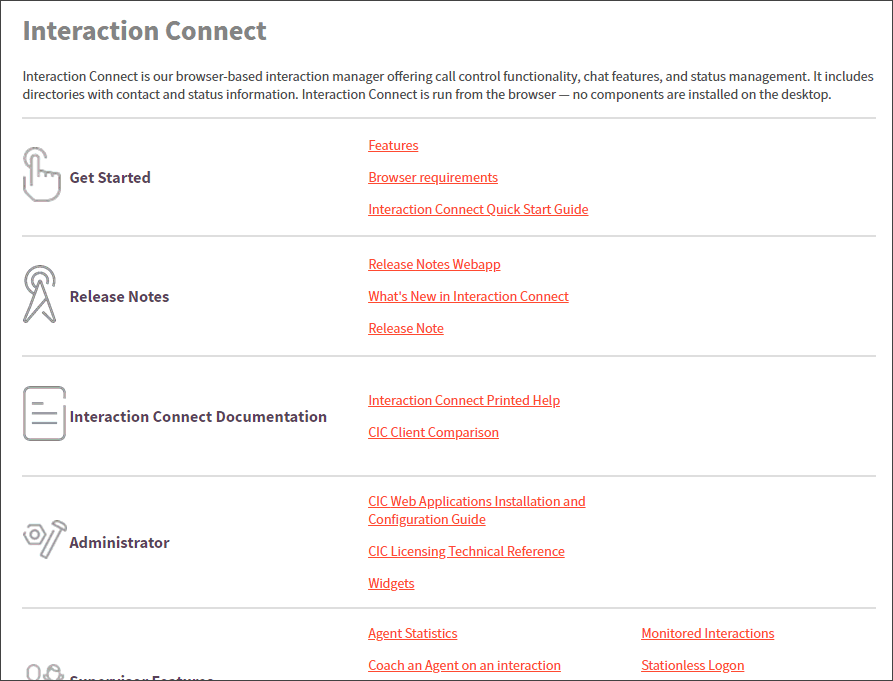- Contents
PureConnect Release Notes
Documentation Enhancements in 2018 R5
The PureConnect documentation library has added some significant enhancements to the 2018 R5 release in order to improve customers' information experience.
New Search Engine
The Search field at the top of the PureConnect documentation library is tied to a much more powerful search engine that supports:
-
Natural language search. For example, "where do I configure access control for interaction connect".
-
Product name facets to filter search results. For example, in the natural language search example above, click Interaction Connect to see only the search results related to that product.
-
Faster search results.
-
Search result feedback. Click the thumbs-up icon when a search result is a match and click the thumbs-down icon when it's not. Your reactions help train the search engine.
Additional search-related enhancements will continue in subsequent releases. See PureConnect Search Usage for a description of the current search features.
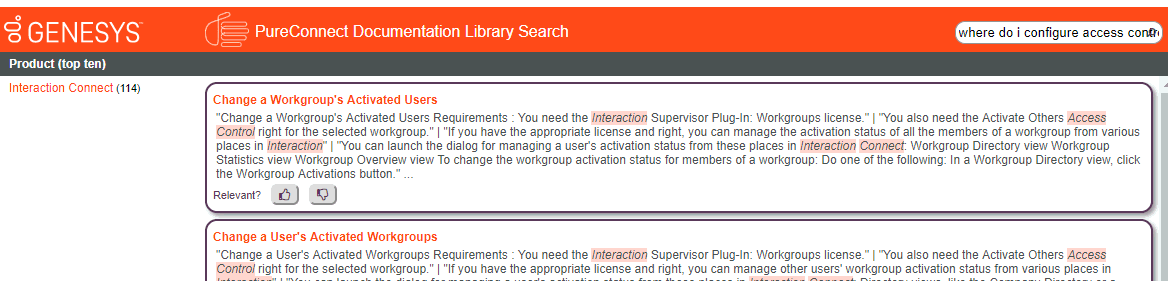
Google Translate Support
The PureConnect documentation library includes support for Google Translate menus at the top of the browser. This option lets users select one of 19 languages to see the documentation in that language. Google-translated content is not perfect or equivalent to professionally translated content, but it can be helpful for non-native English speakers.
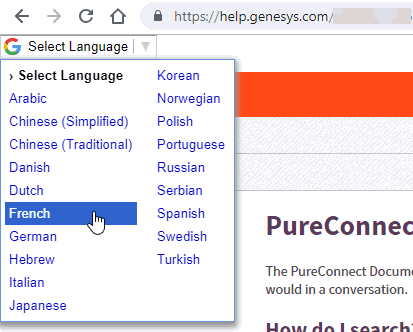
New Landing Pages
Starting in PureConnect 2018 R5, some products will include new landing pages that provide a brief overview of the product or feature and links to key resources within and outside of the documentation library. These landing pages provide a consistent interface that enables users to access important information about and related to each product or feature. New landing pages will be introduced over the next few product releases, beginning in 2018 R5.