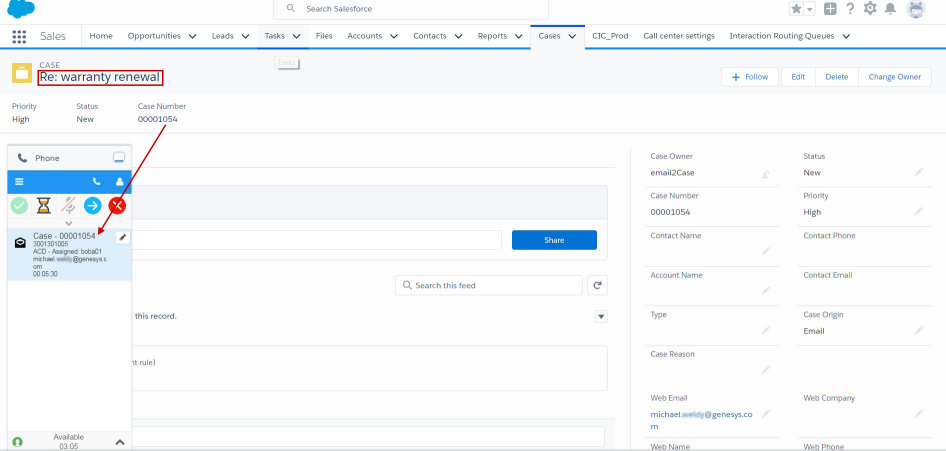- Contents
PureConnect for Salesforce
Email-to-case in PureConnect for Salesforce
PureConnect for Salesforce supports the email-to-case feature in Salesforce using the Salesforce Object Routing Connector. The Salesforce Object Routing Connector is a separate product that automatically routes emails to the appropriate queue using CIC’s ACD engine. Agents cannot respond to emails within the softphone itself.
When using PureConnect for Salesforce email-to-case, a newly-routed email interaction pops the associated case record. The agent must use the Salesforce email form to reply to the email. Once the agent replies to the email, the email interaction in PureConnect for Salesforce disconnects, if configured to do so by the Salesforce Object Routing Connector. For more information, see the PureConnect for Salesforce Integration Administrator's Guide.
Agents cannot initiate a new outbound email (not a reply) on behalf of a workgroup (queue) from PureConnect for Salesforce. An agent can use Interaction Desktop running alongside PureConnect for Salesforce to send an email on behalf of a workgroup.
Note: If agents are configured to auto-answer calls, they will not get the screen pop with the associated case.