- Contents
PureConnect for Salesforce
Navigate multiple chats in PureConnect for Salesforce
-
To make a chat active from the softphone, click the chat in the interaction view.
-
To make a chat active in the pop-out chat window, click the chat’s tab.
-
To jump to the pop-out chat window for an active chat from the softphone, click the chat icon below the call log icon in the interaction view.