- Contents
PureConnect for Salesforce
Respond to callbacks in PureConnect for Salesforce
PureConnect for Salesforce supports callback interactions, which are requests from callers to have their calls returned. When a callback interaction is routed to an agent’s queue, the agent picks it up like any other interaction. Once connected, the callback sits on the interaction view until the agent is ready to call the customer.
Note: CIC 2015 R4 is the minimum supported version for callbacks.
-
Pick up the callback interaction as it is alerting.
The callback sits on your queue until you are ready to call the customer.

-
Click the information icon.
The customer-provided callback details display. The buttons below the form are disabled until after you attempt the first callback.
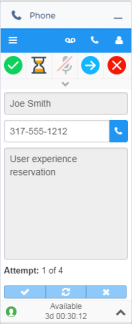
- When ready to place the call, click the phone.
The call displays in the interaction view beneath the callback interaction.
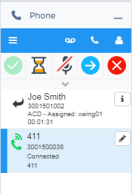
-
Click the callback interaction to access call controls for an active call.
-
After the call completes, the callback interaction remains active to allow for retries in case the customer did not answer.

-
Click the information icon to return to the callback form.
-
Use the buttons at the bottom of the callback form to indicate whether or not the call was successful.
-
-
Complete: Click to indicate you reached the requester and completed the callback interaction.
-
Retry: This button is only enabled if your CIC administrator has enabled retries. Click to remove the callback request from your queue and place it back on the workgroup queue in a “snoozed” state. After an interval configured by your CIC administrator, normal ACD processing of the callback request resumes. The callback request goes to the first available agent in the workgroup. The CIC administrator also configures the maximum number of times agents can retry a callback request.
-
Failure: Click to indicate that you cannot complete the callback request. It could be that the phone number is incorrect or that no one answered after the last allowed attempt.
-