- Contents
PureConnect for Salesforce
Schedule an Interaction Dialer callback in PureConnect for Salesforce
If the contact asks to be called back at a specific time and date and the campaign is configured to allow callbacks, you can schedule a callback where you specify the date and time when Interaction Dialer will call the contact back. From the agent’s perspective, there is no difference between an incoming Interaction Dialer call that was scheduled and a normal campaign call.
-
When selecting a disposition for a call, select a disposition choice configured for callbacks, for example, Schedule a Callback.
The callback form appears.
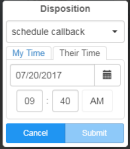
-
If the caller is in a different time zone, as configured on the Interaction Dialer campaign, the callback form opens to the Their Time tab. If no time zone is configured for the campaign, the callback is scheduled in the agent’s time zone.
-
In the date and time fields, indicate the date and time for the callback. This must be in the future.
-
Select Me or Anyone to determine whether the scheduled callback will be routed to you, or to any available agent. If this option is not available, the callback routes to any available agent.
-
Click Submit.