- Contents
IC System Manager Help
Configure Subsystem Startup Options
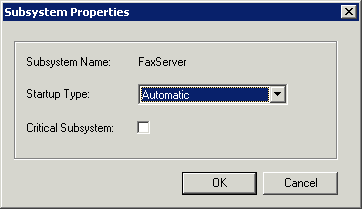
The properties of a subsystem are its startup preference (Automatic or Disabled) and whether or not it is considered by Remoco to be a critical subsystem.
-
Select a subsystem in the List View.
-
In the menu bar, select Control > Subsystem Properties.
-
Set the Startup Type.
"Automatic" means that the system starts CIC when it starts. "Disabled" means you must manually start the service.
-
Optionally check Critical Subsystem to indicate that a subsystem is of critical importance.
This option enables you to identify components as non-critical, meaning that CIC should start without them. The following processes should always be considered critical because they are required to place a call:
AdminServer ClientServices
DSServer IP
Notifier TsServer
-
Select OK. If you select Cancel, the dialog is closed without saving changes.