- Contents
IC System Manager Help
Stop Subsystems
To shut down a subsystem, follow these steps:
-
Select the subsystem to stop.
-
In the menu bar, select Control > Stop Subsystem or select the
 toolbar button.
toolbar button.A confirmation dialog appears:
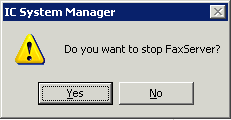
-
Select Yes to proceed, or No to leave the subsystem running.
Related Topics