- Contents
SOAP API Developer's Guide
Additional configuration steps required for SOAP Listener when using IIS7
Several settings need to be configured in IIS7 for SOAP functionality in a CIC 4.0 (or later) environment. As a supplement to the installation document, the following article covers the extra steps that need to be made in IIS7 before SOAP Listener is fully operational.
When utilizing SOAP functionality in CIC 4.0 with IIS7, it is important to note that SOAP Listener is an ISAPI extension. To enable an ISAPI extension, make the following changes in IIS7:
-
Add an exception to "ISAPI and CGI Restrictions" so that the "I3SOAPISAPIU.dll" is allowed to execute. This can be found at the server level in IIS Manager.

-
After selecting restrictions, choose "Add..." from the right-hand side of IIS Manager and input the filepath and description for SOAP Listener.
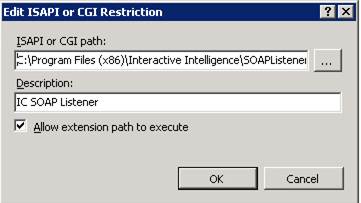
-
Next, enable "ISAPI-dll" handler mapping. Genesys recommends doing this at the "SoapListener" application level, but it can be accomplished at a site or server level as well depending on the desired inheritance model. After selecting SOAP Listener from the "Default Web Site" hierarchy, highlight the "ISAPI-dll" handler mapping. Then select "Edit Feature Permissions..." from the right-hand side of the screen.

-
Check "Execute" in the popup window. Then click OK.
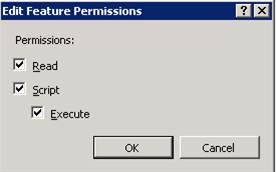
At this point, SOAP Listener is configured to work with IIS7 in a CIC 4.0 or later environment.



