- Contents
SIP Soft Phone Help
SIP Soft Phone Provisioning Wizard
The SIP Soft Phone Provisioning Wizard is used to obtain the information that your SIP Soft Phone needs to operate properly. You must complete this process before you can make calls and use a SIP Soft Phone as a SIP endpoint.
Note: As a user, you can provision a SIP Soft Phone on any workstation to which you can log in. Customer Interaction Center then uses the correct configuration for the workstation you are currently using. A system administrator can provision any station using their CIC administrator credentials.
To start the SIP Soft Phone Provisioning Wizard, right-click the SIP Soft Phone icon in the notification area of the taskbar, and then click Provision.
When the SIP Soft Phone Wizard Welcome screen appears, click Next.
The wizard guides you through the following tasks: