- Contents
ACD Processing Technical Reference
Interaction Score
When an agent becomes available and there is more than one interaction waiting, the interaction with the highest score is selected. The formula used to calculate an interaction score is shown below:
Interaction Score (Agent’s Skill * Weight for Skills) + (Priority * Weight for Priority) + (Time in Queue * Weight for Time in Queue) + (Time in System * Weight for Time in System)
Skills
If you are concerned with matching interactions to agents with the best skill for that interaction, then increase the Weight for Skills more than the weights for priority or time in queue or system. Scores for skills are calculated by multiplying the Weight for Skills by the available agent’s proficiency for that skill. The interaction with the highest skill value is chosen. Skills and individual skill weights for an interaction are assigned in the ACD Specify Skill tool.
The formula for determining an interaction’s skill score is:
Interaction skill = (Agent's Skill Proficiency for Skill * Weight for Proficiency of Skill) + (Agent's Desire to Use Skill * Weight for Desire To Use of Skill) / absolute value of the sum of the Weight for Skill and Desire to Use values
You can set the Agent’s Skill Proficiency and Agent’s Desire to Use Skill values in Interaction Administrator. The weights for these values determine their importance, and are specified in an ACD Specify Skill step.
This example shows how an interaction score is calculated based on a skill. Two interactions are waiting to be answered when an agent becomes available. The first interaction requires a Windows skill and the second requires a UNIX skill. The agent has a Windows skill proficiency of 70, and a desire to use level of 100. The agent also has a UNIX skill proficiency of 50, and a desire to use level of 50. If you weighted the portions of the Priority and Time in Queue elements of the interaction score formula at zero, the interaction score formula would look like this:
Interaction Score= Agent’s Skill * 1)
The first interaction’s score is calculated in the Agent Skill formula, as shown below:
Agent’s Skill= (Agent's Skill Proficiency for Skill is 70 * Weight for Proficiency of Skill is 1) + (Agent's Desire to Use Skill is 100 * Weight for Desire to Use of Skill is 1) / 2 = 85
The second interaction’s score is calculated in the Agent Skill formula, as shown below:
Agent’s Skill= (Agent's Skill Proficiency for Skill is 50 * Weight for Proficiency of Skill is 1) + (Agent's Desire to Use Skill is 50 * Weight for Desire To Use of Skill is 1) / 2 = 50
The first interaction has the higher score and is assigned to the agent.
Composite Scores for Interactions with Skills
Composite or normalization skill scores are useful for these reasons:
- To ensure that skills with a weight greater than 1 still fall within the acceptable range of 0-100.
- To compare interactions with multiple skill requirements.
Normalizing the skills score makes it possible to compare, for example, an interaction with three skills and an interaction with one skill. Without composite skills, the score for an interaction with three skills would tend to be higher than the score of an interaction with one skill. The composite skill score calculation results in a single score that represents all of the skills for the interaction.
In this case, the Skills value in the Interaction Score formula would look something like this:
Composite Skill Value = (Agent's Skill Proficiency for Skill 1 * Weight for Proficiency of Skill 1) + (Agent's Desire to Use Skill 1 * Weight for Desire To Use of Skill 1) + (Agent's Skill Proficiency for Skill 2 * Weight for Proficiency of Skill 2) + (Agent's Desire to Use Skill 2 * Weight for Desire To Use of Skill 2) + etc… / absolute value of the sum of the Weight for Proficiency of Skill values and Weight for Desire to Use values
For an example of how CIC calculates composite skills, imagine that two interactions are waiting when an agent becomes available. The first interaction requires Windows and Spanish, and the second interaction requires UNIX and Spanish. You want to pick the interaction that best matches that agent’s skills. The agent has a Windows skill proficiency of 70 and a desire to use level of 100. The agent also has a UNIX skill proficiency of 50 and a desire to use level of 50. The agent’s Spanish skill proficiency is 100 and a desire to use level of 100.
Setting the weights for Priority and Time in Queue to zero, the interaction score formula looks like this:
Interaction Score= (Agent’s Skill * Weight for Skills)
Because you are calculating the Agent’s Skill value based on multiple skills, the equation looks like this:
Interaction Score= (Composite Skill Value * Weight for Skills)
Now plug the numbers into the Composite Skill Value formula:
The first interaction’s score, calculated in the Agent Skill formula:
Composite Skill Value= (Agent's Skill Proficiency for Skill 1 is 70 * Weight for Proficiency of
Skill 1 is 1) + (Agent's Desire to Use Skill is 100 * Weight for Desire to Use of Skill is 1) + (Agent's Skill Proficiency for Skill 2 is 100 * Weight for Proficiency of Skill 2 is 1) +
(Agent's Desire to Use Skill is 100 * Weight for Desire to Use of Skill is 1) / absolute value of the sum of the Weight for Proficiency of Skill values and Weight for Desire to Use values is 4 = 92.5
The second interaction’s score, calculated in the Agent Skill formula:
Composite Skill Value= (Agent's Skill Proficiency for Skill 1 is 50 * Weight for Proficiency of
Skill 1 is 1) + (Agent's Desire to Use Skill is 50 * Weight for Desire to Use of Skill is 1) + (Agent's Skill Proficiency for Skill 2 is 100 * Weight for Proficiency of Skill 2 is 1) + (Agent's Desire to Use Skill is 100 * Weight for Desire to Use of Skill is 1) / absolute value of the sum of the Weight for Proficiency of Skill values and Weight for Desire to Use values is 4 = 75
ACD Categories
Categories allow you to create subsets within workgroups. If an interaction has a category, then only agents who are members of that category receive that interaction. For example, if a chat session is in category A, then that chat session goes to an agent in that workgroup who belongs to category A. You can assign agents to categories with the ACD Agent Category tool; interactions are assigned to categories with the interaction category.
Categories are less persistent than ACD skills because they are held in memory on the ACD Server. When you restart CIC, all category information is removed. You can remove an agent from a category by executing the ACD Agent Category tool with the ACD Agent to Category option clear. The ACD Agent Logout tool removes an agent from all categories. The Interaction Dialer application assigns agents to categories without using this tool.
Priority
Customer Interaction Center can assign each interaction a priority. You could use priority to give some customers faster service, or you could assign emergency interactions a high priority. Assign an interaction a priority with the ACD Process Item tool. Then configure the interaction score formula to assign high scores to priority interactions. Assigning Weight for Priority a higher value than the other weights tends to assign interactions with high scores to available agents.
Time in Queue and Time in System
If you are concerned about the number of times interactions go unanswered, then you can increase an interaction’s score based on the amount of time it has been in the queue or in the system. By increasing the weight of Time in Queue or Time in System element of the Interaction Score formula, you can increase the score for an interaction the longer it waits.
Time in Queue records the amount of time an interaction is waiting in this particular queue. If the interaction is transferred to another ACD queue, or even transferred back to the original queue, the Time in Queue value resets.
Time in System is a little different. ACD records the time when an interaction is created. As long as the interaction remains in the system, its timer never resets. Therefore, as the interaction is transferred around the system, its score continues to increase. Use Time in System if you want interactions to have higher scores the longer they remain in Customer Interaction Center.
The In-Queue Time Interval is the number of seconds before the Time in Queue value increases by one. This increase causes a call's score and the likelihood of it being assigned to an agent to increase.
Tie Breakers
If two interactions have the same score, a tiebreaker selects one. The tiebreaker is the amount of time the interaction is in the queue. The interaction that has been in the queue longer goes to the available agent.
When configuring your ACD handlers, using the default values for the ACD Select Item tool results in the use of the tie breakers to determine which interaction goes to which agent. In other words, if you use the ACD defaults, the interactions that are in the queue the longest go to the next available agent.
Required Attributes
Each workgroup requires the following attributes. You can find these attributes in the ACD Initiate Processing tool in the ACD handlers and you can set and modify them with Interaction Designer.
Note:
The following attributes pertain to custom ACD only. Select ACD
Workgroup: Custom and Active
in the workgroup’s properties page to use of these attributes.
|
Attribute Name |
Values |
Default Value |
|
Weight for Agent Skill Level |
Any real value |
1.0 |
|
Weight for Agent Cost |
Any real value |
1.0 |
|
Weight for Agent Available Time |
Any real value |
1.0 |
|
Weight for Agent Attribute 1 |
Any real value |
0.0 |
|
Weight for Agent Attribute 2 |
Any real value |
0.0 |
|
Weight for Agent Attribute 3 |
Any real value |
0.0 |
|
Agent Available Time Interval (seconds) |
Integer > 0 |
30 |
|
Weight for Skills |
Any real value |
1.0 |
|
Weight for Priority |
Any real value |
1.0 |
|
Weight for Time in Queue |
Any real value |
1.0 |
|
Weight for Time in System |
Any real value |
0.0 |
|
Priority Level |
Integer, 0 <= n <= 1000 |
50 |
|
In-Queue Time Interval (seconds) |
Integer > 0 |
30 |
|
In-Queue Time Limit (seconds) (0: none) |
Integer >= 0 |
0 |
|
In-System Time Interval (seconds) |
Integer > 0 |
30 |
|
Weight for Utilization |
Any real value |
0.0 |
Required Skills
Any workgroup queue which has Custom ACD Processing selected can have zero or more instances of Required Skills specified:
|
Attribute Name |
Values |
Default Value |
|
Minimum Proficiency Level |
1 - 100 |
1 |
|
Maximum Proficiency Level |
1 - 100 |
100 |
|
Weight for Proficiency Level |
Any real value |
1.0 |
|
Minimum Desire To Use Level |
0 - 100 |
0 |
|
Maximum Desire To Use Level |
0 - 100 |
100 |
|
Weight for Desire To Use Level |
Any real value |
0.0 |