- Contents
CIC Web Applications Installation and Configuration Guide
About the CIC Web Applications Installation and Configuration Guide
The CIC Web Applications Installation and Configuration Guide describes the configuration settings needed to install CIC Web Applications on IIS, Apache, or Nginx web servers. It assumes you are installing all of the CIC Web Applications at once. However, you can install individual applications by placing the appropriate application folders in the CIC Web Applications folder created following the process described in the guide.
These installation instructions are for a first-time installation of the CIC Web Applications. For information about applying upgrades, see Application updates (subsequent installs).
Download the CIC Web Applications from the PureConnect Product Information site at https://my.inin.com/products/Pages/Downloads.aspx.
Note: CIC Web Applications 2015 R2 and later contain the IPA Stand-alone Web Client, Optimizer Web Features, Interaction Connect, and CX Insights web app.