- Contents
Director Installation and Configuration Guide
Add an Interface
the New Interface Configuration wizard in Interaction Administrator allows you to add a SIP interface that defines hardware and protocols that Director uses to communicate with a SIP carrier.
To add an interface
-
In the tree view, click the Interfaces container. The interfaces display in the Interfaces list view.

-
Right-click in the list view and then click New. The Entry Name dialog box appears.
-
In the box, type a descriptive name for the interface and then click OK. The Adapter page of the New Interface Configuration wizard appears.

Adapter Type: Type of network interface card that the SIP interface uses. You cannot change this value.
Active: If selected, the interface is active.
-
Select Active and then click Next. The SIP Protocol page of the New Interface Configuration wizard appears.

Protocol: Name of the carrier. You cannot change this value.
SIP Protocol: Type of SIP protocol.
UDP (User Datagram Protocol): Communications protocol that sends datagram messages from one computer to a program running on another computer. Since UDP is connectionless, the protocol does not guarantee error-free delivery. Programs that use UDP process any errors and check for reliable delivery. This option is best suited for a local network.
TCP (Transmission Control Protocol): Communications protocol that sends a sequenced delivery of bytes to a remote or local user. Since TCP establishes a connection, it is less error prone than UDP, but has greater overhead. This option is best suited when using a WAN.
Address to Use: Network interface for SIP communications.
Domain: SIP protocol domain.
Receive Port: Port that sends and receives SIP messages. The default value is "5060."
Maximum Packet Retry: Maximum number of attempted SIP requests when using UDP as the transport protocol. The default value is "10." This option is an advance UDP setting. Do not change the value except under the direction of PureConnect Customer Care.
Maximum Invite Retry: Maximum number of attempted SIP invite requests that PureConnect Customer Care instructs you to do when using UDP as the transport protocol. The default value is "6." This option is an advance UDP setting. Do not change the value except under the direction of PureConnect Customer Care.
T1 Timer (ms): Initial incremental delay between SIP packet retransmissions when using UDP as the transfer protocol. The default value is "500." This option is an advance UDP setting. Do not change the value except under the direction of PureConnect Customer Care.
T2 Timer (ms): Maximum incremental delay between SIP packet retransmissions, when using UDP as the transfer protocol. The default value is "4000." This option is an advance UDP setting. Do not change the value except under the direction of PureConnect Customer Care.
-
Complete the information and then click Next. The Carrier page of the New Interface Configuration wizard appears.

Carrier: Carrier for the interface. You cannot change this value.
Local Transaction Timeout (ms): Amount of time (in milliseconds) that Director server waits for a routing handler to respond before sending the default response to the carrier. A default response is a valid routing response, but it is not based on the real-time data. Define a default response in Interaction Director for each provisioned number. The default timeout value is 400 milliseconds.
-
Complete the information and then click Next. The SIP Provisioned Numbers page of the New Interface Configuration wizard appears.

Phone Number: Telephone number to which Interaction Director responds. These telephone numbers are the ones that customers use to contact your company, not the telephone numbers where calls route.
Enterprise Groups: Enterprise Group to which to route calls for a number.
Routing Action: Default routing action for the telephone number. Valid actions are:
-
Destination: Termination destination for the call is a phone number.
-
Use Default: Uses the SIP interface's default action to disposition the call.
-
DNS Override: Allows override of the call's termination destination using digits that override the actual DNS.
-
Domestic DDD (Direct Distance Dialing): Digits dialed to end the call.
-
International DDD (Direct Distance Dialing): International digits dialed to end the international call.
Code: Default code to use for the routing action. This value is a string of 1-10 digits that are numeric (0-9), ‘#’, or ‘*’.
-
Do the following:
-
To add a SIP provisioned phone number, routing action, and default code, do the steps to Add a SIP Provisioned Number.
-
To add multiple SIP carrier numbers, do the steps to Add Multiple SIP Carrier Numbers.
-
To modify a SIP provisioned phone number, routing action, or default code, do the steps to Modify a SIP Provisioned Number.
-
To delete a SIP provisioned number, do the steps to Delete a SIP Provisioned Number.
-
Complete the information and then click Finish.