- Contents
Director Installation and Configuration Guide
Configure ACD Workgroups
The Director tab in the Workgroup Configuration dialog box allows you to configure ACD workgroups for Interaction Director.
To configure ACD workgroups
-
On the Monitored Server, open Interaction Administrator and then click the Workgroups container.
-
In the list view, double-click the ACD workgroup for Director to monitor. The Workgroup Configuration dialog box appears.
-
Click the Director tab and then click Configuration. The following example shows the dialog box in CIC 4.0 or later versions. This dialog box looks similar on CIC 3.0 servers and the configuration options are identical.
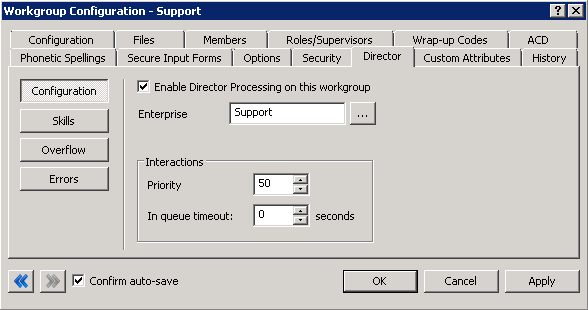
Enable Director Processing on this workgroup: If selected, Director processes all calls that the workgroup receives. If cleared, the local ACD processes all calls that the workgroup receives.
Enterprise Group: Enterprise Group for the workgroup to query. The workgroup does not have to be a member of the enterprise group on the Director server.
Priority: Interaction priority that all interactions in this queue inherit initially. Values can range from 1 to 100. The default priority is 50; higher numbers indicate higher priority.
In queue timeout: Number of seconds for Director to wait for an Agent to pick up the call before running in-queue timeout actions (running a handler). Director notifies CIC when this time limit passes. CIC can do any action (using a customized handler) such as playing a prompt or transferring a call.
-
Select Enable Director Processing on this workgroup.
-
Next to the Enterprise Group box, click the ellipsis (…).
-
Click the enterprise group (previously defined on the Interaction Director server) to which this workgroup belongs.
-
Set the priority and timeout.
-
Complete these steps for other ACD workgroups that you want Director to evaluate to make a routing decision and then click OK. You do not have to configure workgroups that are merely destinations for Director-handled interactions.