- Contents
Director Installation and Configuration Guide
Configure Monitored Server for CIC 3.0
Use the IC Setup Assistant wizard to configure the Monitored Server for CIC 3.0.Rerunning Setup Assistant to add options requires a restart of the CIC subsystems and possibly a restart of the CIC server itself. Plan this update so as not to disrupt important business operations.
To configure Monitored Server for CIC 3.0
-
Open IC Setup Assistant from the CIC server. The Welcome page of the IC Setup Assistant wizard appears.
-
Open the Select IC Optional Components page and then select Monitored Server. For more information about IC Setup Assistant, see the IC Setup Assistant Help at https://help.genesys.com/cic/mergedProjects/wh_sa/desktop/introduction.htm.
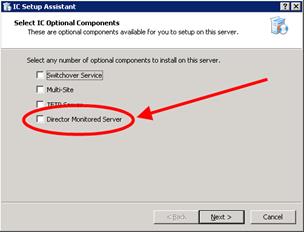
-
Open Interaction Administrator.
-
Create a CIC Notifier account with the user name "IDIR" and any password you choose. Interaction Director server uses this account to access data about the Monitored Server.
Note:
If the "IDIR" account exists because you used the CIC server as a Monitored Server previously, don't recreate the account.