- Contents
Director Installation and Configuration Guide
Configure Monitored Server for CIC 4.0 or Later
Use the IC Setup Assistant wizard to configure the Monitored Server for CIC 4.0 or later (for example, CIC 2015 R1 or later). Rerunning Setup Assistant to add options requires a restart of the CIC subsystems and possibly a restart of the CIC server itself. Plan this update so as not to disrupt important business operations.
To configure Monitored Server for CIC 4.0 or later
-
Open IC Setup Assistant from the CIC server. The Welcome page of the IC Setup Assistant wizard appears.
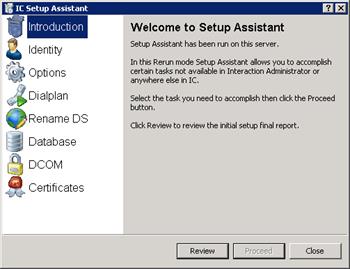
Note:
Since IC Setup Assistant runs on the initial CIC server configuration, it starts in rerun mode to allow you to add or change certain CIC server configuration options.
-
Click Options and then click Proceed. The IC Restart Warning page appears.
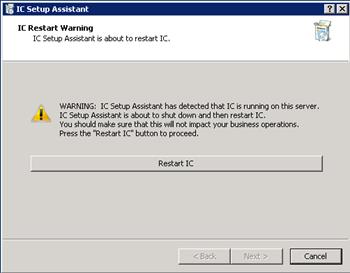
-
Click Restart CIC. IC Setup Assistant restarts the CIC server to apply changes. After the restart, the Select IC Optional Components page appears.
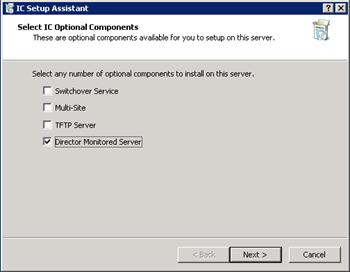
-
Select Director Monitored Server and then click Next. The Director User Account page appears.
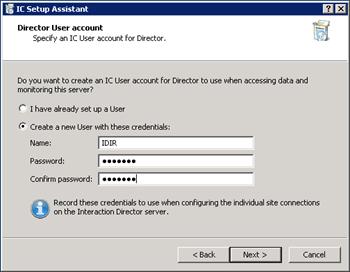
I have already set up a User: If selected, allows you to specify an existing CIC user account for Interaction Director to use to monitor CIC servers.
Create a new User with these credentials: If selected, allows you to create a CIC user account for Interaction Director to use to monitor CIC servers.
Name: CIC user name.
Password: CIC user password.
Confirm password: CIC user password, retyped for verification you typed it correctly in the Password box.
-
Complete the information and then click Next. The Commit your Choices page appears.
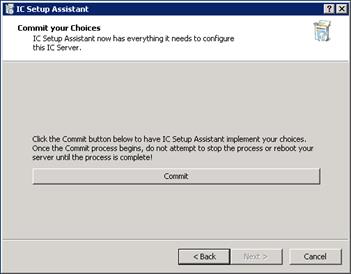
-
Click Commit. IC Setup Assistant saves your changes for this Director-monitored server and restarts the following services.
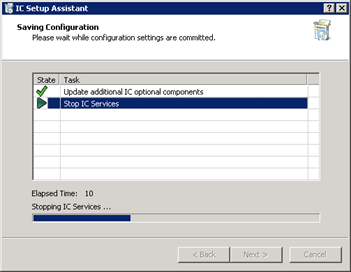
-
Click Next. The Completion page appears.
-
Click Finish. IC Setup Assistant restarts the CIC server and completes the configuration for this Director-monitored server.