- Contents
Director Installation and Configuration Guide
Delete an Interface
The Interfaces list view in Interaction Administrator allows you to delete an interface.
To delete an interface
-
In the tree view, click the Interfaces container. The interfaces display in the Interfaces list view.

-
In the list view, do one of the following:
-
-
Click the interface and then press the Delete key.
-
Right-click the interface and then click Delete.
-
Click the interface and then, from the Edit menu, click Delete.
-
-
In the confirmation dialog box, click Yes.