- Contents
Director Installation and Configuration Guide
Install Director Administration Tools on Desktop Computers
Use the Director Administration Tools Setup wizard to install Interaction Administrator and Interaction Designer applications on desktop computers. This optional install is for system administrators and handler developers. Interaction Designer provides tools for creating Director handlers. Interaction Administrator provides tools for managing Director Server. These programs installed on the Director server when you installed Director server.
To install Director Administration tools on desktop computers:
-
On the desktop computer, run DirectorAdmin.msi from the DirectorAdmin share on the Interaction Director server.
The physical path is D:\I3\Director\Install\DirectorAdmin. To network users, this path is \\servername\DirectorAdmin. Replaceservernamewith the name of the Director server. The Welcome page of the Director Administration Tools Setup wizard appears.
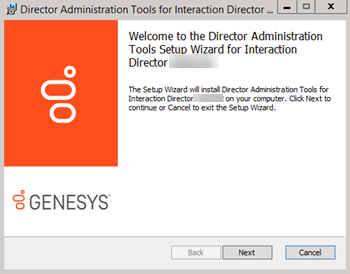
- Click Next. The Custom Setup page appears.
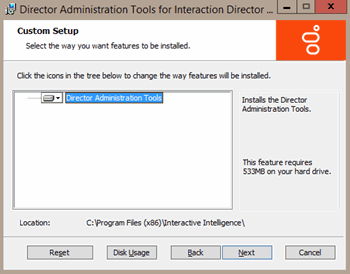
- Select the programs and components to install and then click Next. By default, the wizard selects all components of Interaction Administrator and Interaction Designer for installation. The Director Server Name page appears.
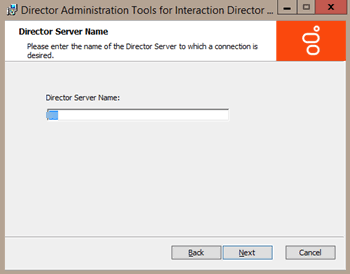
-
In the Director Server Name box, type the name (or IP address) of your Director server and then click Next.
If setup detects that the named server is not an Interaction Director server, a confirmation dialog box appears. Check for an incorrect or misspelled server name. Click No to correct the server name, or click Yes to continue (not recommended).
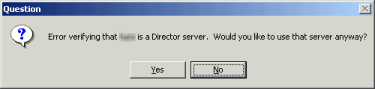
The Ready to Install Director Administration page appears.
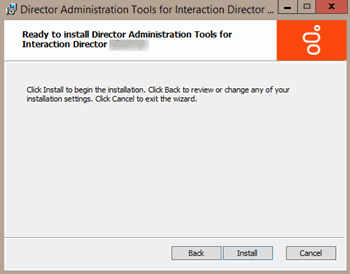
-
Click Install. The Installing Director Administrator Tools page appears, which displays the progress of the installation.
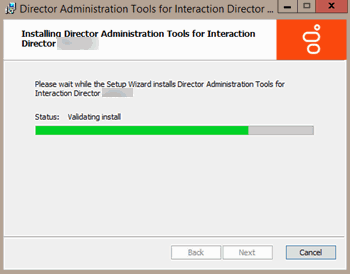
-
Click Next. The last page of the wizard appears.
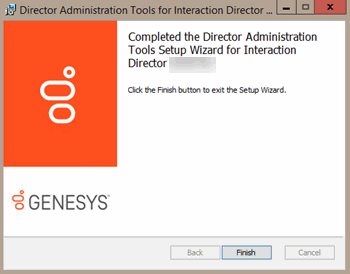
-
Click Finish. The install places shortcuts for Interaction Designer and Interaction Administrator on the desktop and in the Start menu under All Programs > PureConnect.