- Contents
Director Installation and Configuration Guide
Server Parameters Container
The Server Parameters container in Interaction Administrator allows you to view the server parameters that the Interaction Director install created. Handlers and other CIC server modules use these parameters. For more information about maintaining server parameters, see the Interaction Administrator Help at https://help.genesys.com/cic/mergedProjects/wh_ia/desktop/interaction_administrator_help.htm.
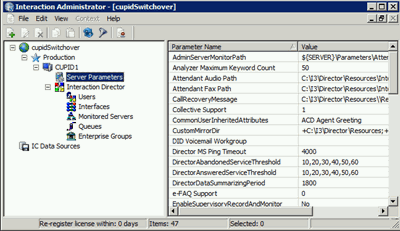
|
Parameter Name |
Value |
|
DirectorAbandonedServiceThreshold |
The QueryAbnServiceThresholdValues handler uses this parameter to summarize reporting data. Its default value is "5,10,15,20,25,30." |
|
DirectorAnsweredServiceThreshold |
The QueryAnsServiceThresholdValues handler uses this parameter to summarize reporting data. Its default value is "10,20,30,40,50,60." |
|
DirectorDataSummarizingPeriod |
The SummarizeDirectorData handler uses this parameter to summarize reporting data. The default value is "1800." |
|
Handler Path |
Path to Director handlers. |
|
I3Tables Path |
Path to the table data that Director handlers use. |
|
License File |
The path to, and file name of, the CIC server license file. Do not change this value unless PureConnect Customer Care instructs you to do so. |
|
License Host ID |
Unique code that identifies the CIC server and locks a license to the CIC server. If you replace the network card on your CIC server, contact PureConnect Customer Care to get a new license file. Do not change this value unless PureConnect Customer Care instructs you to do so. |
|
Monitored Server Versions |
List of CIC version numbers, delimited by vertical bars. |
|
Server Path |
Directory that contains Director components. |
|
ServerReportLogDataDestination |
Path to the report logs on the CIC server. |
|
Switchover Monitoring |
Allows monitoring of Interaction Processor in Interaction Director configurations, instead of Telephony Services. The default value is "IP." For use in Interaction Director switchover systems. |
|
SwitchoverServer A |
Active server in the switchover pair. It remains active until a switchover event. |
|
SwitchoverServer B |
Backup server in the switchover pair. It remains the backup server until a switchover event. |
|
Switch Type |
Type of switch control used between the two Switchover servers. For Interaction Director, set the value to "None." |
|
Temp Path |
Path to the temporary files that the operating system uses. |
|
Work Path |
Path to the work files that Interaction Director uses. |
|
Switchover NetTest A (Optional) |
Name or IP address of a computer on the same network segment as SwitchoverServer B. The Switchover process on SwitchoverServer A uses it when SwitchoverServer A is the backup server.
When the system detects a failure condition, Switchover on the backup server attempts to ping (ICMP echo) the IP endpoint found on the same network segment as the active server. If Switchover cannot ping this endpoint, it assumes that the active server is still operable and not switch because there was a WAN failure.
For use with Switchover in WAN environments. |
|
Switchover NetTest B (Optional) |
Name or IP address of a computer on the same network segment as SwitchoverServer A. The Switchover process on SwitchoverServer B uses it when SwitchoverServer B is the backup server. Same functionality as SwitchoverNetTestA, except that Switchover B is running as the backup server.
Genesys recommends that you set the value for Switchover NetTest B to the closest ―pingable (ICMP echo) IP address to SwitchoverServer A from SwitchoverServer B.
For use with Switchover in WAN environments. |
|
Switchover NetTest Timeout (Optional) |
Amount of time (in seconds) for Switchover to wait for the ICMP echo to return. The default value is 1 second. Used with Switchover NetTestA and SwitchoverNetTestB in WAN environments. |