- Contents
Director Installation and Configuration Guide
Set up Interaction Director Database Logging
Use the Interaction Director Database Logging Setup wizard to configure Director server to store Director data in a single centralized database, regardless of the number or location of Monitored Servers. Use this procedure to configure PMQ logging and the database tables. You can run this wizard before or after the Interaction Director server install.
To set up Interaction Director Logging
-
On the computer dedicated as the Director server, run DirectorDatabaseLogging.msi.
-
Click Run. The Welcome page of the Interaction Director Database Logging Setup wizard appears.
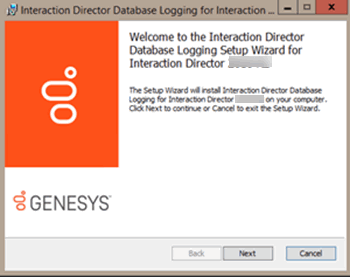
-
Click Next. The Database Configuration page appears.
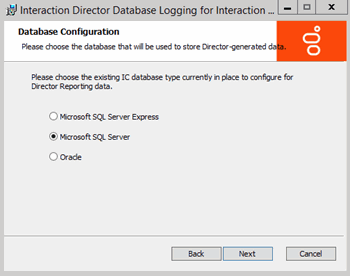
-
Click the database type that CIC uses and then click Next.
-
If you selected SQL Server, do the following:
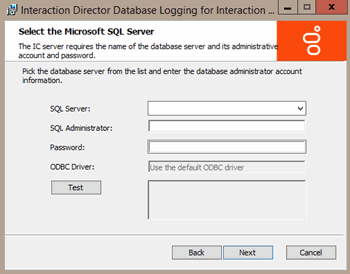
-
In the SQL Server list box, click the database server that CIC uses.
-
In the SQL Administrator and Password boxes, type the administrative credentials to use to access that server with administrative permissions.
-
If you selected Oracle, do the following:
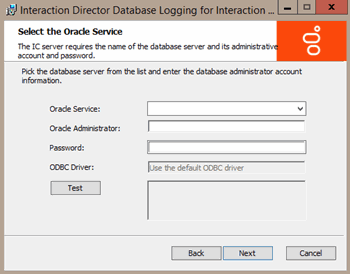
-
In the Oracle Service list box, click the name of the Oracle service that you configured previously.
-
In the Oracle Administrator and Password boxes, type the administrative credentials to use to access that server with administrative permissions.
-
Click Test. The system verifies the information.
-
If the test succeeds, click Next; otherwise, correct the information and test again.
-
If you selected SQL Server, do the following:
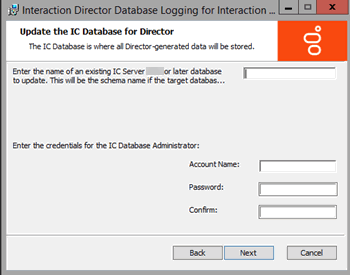
-
In database name box, type the name of the database to update.
-
In the Account Name, Password, and Confirm boxes, type the CIC database administrator credentials to use to access that server with administrative permissions and then click Next. This account needs full database permissions on the server.
-
If you selected Oracle, do the following:
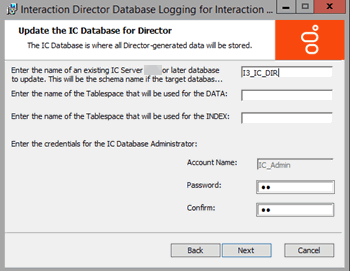
-
In the schema name box, type the name of the Oracle database schema.
-
In the Tablespace boxes, type the names of the tablespaces used for data and indexing.
-
In the Password and Confirm boxes, type the Database Administrator Schema account password and then click Next. The system uses the schema name as the account name, so you don't have to provide it.
The system validates the information and determines whether the database specified is a CIC 4.0 or later database. The minimum CIC version for a Director 4.0 database is 4.0. The Ready to Install Interaction Director Server page appears.
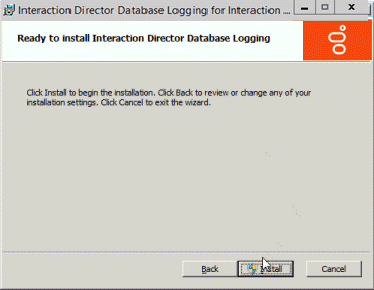
-
Click Install. The wizard displays a progress bar as it installs Interaction Director Database Logging.
-
When installation completes, click Finish.
-
If asked to restart the server, click Yes.