- Contents
Director Installation and Configuration Guide
Specific Target Routing
You can configure Director to route calls or email messages to a single preferred agent. For example, a customer can use IVR to ask for a support ticket number and then look up the agent to route to. If this agent is not available, the system routes to another member of the group.
Set one or more pairs of the following attributes on the interaction before you transfer it to the Director-enabled queue:
-
Name of the queue configured in Director (which uniquely identifies a queue and server pair), not just the name on the intended destination CIC server.
-
Server name configured in Director.
-
Wait times are in seconds and all times start at the beginning of the first wait, so that each time is longer than the one before it in terms of specificity.
To work properly, the server time is longer than the queue time, which is longer than the agent time. Once specified, these values cannot update while waiting in a particular queue but, if the interaction transfers to another queue while waiting, whatever values are in these attributes (existing or new) take effect in the new queue.
-
"Dir_SpecificAgentName" and "Dir_SpecificAgentWait"
-
"Dir_SpecificQueueName" and "Dir_SpecificQueueWait"
-
"Dir_SpecificServerName" and "Dir_SpecificServerWait"
For an interaction, specify (using a handler) an agent, queue, server, and a timeout for each. Director attempts to route to the most specific item. It waits for that agent to become available, disregarding any other matches for the time period specified. Then, Direct holds the interaction for any agent in the specified queue subject to other scoring criteria. When the time expires, Director holds the interaction for any agent on the specified server.