- Contents
Director Installation and Configuration Guide
View Interaction Director Enterprise Groups
The Enterprise Groups list view in Interaction Administrator allows you to view Interaction Director enterprise groups.
To view Interaction Director enterprise groups
-
In the tree view, click the Enterprise Groups container. The enterprise groups display in the Enterprise Groups list view.
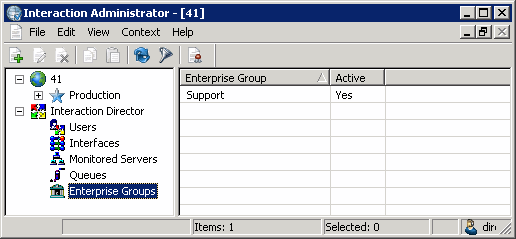
Enterprise Group: Name of the enterprise group.
Active: Indicates whether the Enterprise Group is active, meaning that Director evaluates it using Director's call routing algorithm.
-
To activate or deactivate an enterprise group, in the list view, right-click the server, click Active, and then click Yes or No.