- Contents
Director Installation and Configuration Guide
View Interaction Director Interfaces
The Interfaces list view in Interaction Administrator allows you to view Interaction Director interfaces.
To view Interaction Director interfaces
-
In the tree view, click the Interfaces container. The interfaces display in the Interfaces list view.

Status icon: Represents the status of the interface. Director polls the interface, Monitored Server, and queues every two minutes; and the software services and network links every 60 seconds. Director updates this status accordingly.
|
Icon |
Description |
 |
Inactive. Interface, Monitored Server, or queue is inactive. |
 |
Not Running. Interface, Monitored Server, or queue is active but not running. |
 |
Running. Interface plug-in is running. |
 |
Initialized. Service is connected to the carrier network. |
 |
Traffic. Data and requests are exchanging between the server and the carrier network. |
Interface: User-defined name of the interface.
Board: Code that identifies the board. For Natural Microsystems boards, this number is between 1 and 16 and identifies the board to the NMS API.
Active: Indicates whether the interface is active.
-
In the list view, right-click an interface and then do the following:
-
-
To activate or deactivate an interface, click Set Active and then click Yes or No.
-
To indicate to the network that the interface can receive traffic, click Set in Service.
-
To indicate to the network that the interface cannot receive traffic, click Set out of Service.
-
To send a request to the Director server to turn off the interface, click Shut Down. Use this option to prevent the loader from restarting the plug-in until you reactivate it using the Set Active option.
-
To send a request to the Director server to turn off and restart the interface, click Restart.
-
To send a notification to the Director server to write to a trace log the parameters that Interaction Director is using, click Dump Parameters and then, in the confirmation dialog box, click Yes. You define the location of the trace log in Interaction Administrator.
-