- Contents
Director Installation and Configuration Guide
View Interaction Director Monitored Servers
The Monitored Servers list view in Interaction Administrator allows you to view Interaction Director's Monitored Servers.
To view Interaction Director's Monitored Servers
-
In the tree view, click the Monitored Servers container. The Monitored Servers display in the Monitored Servers list view.
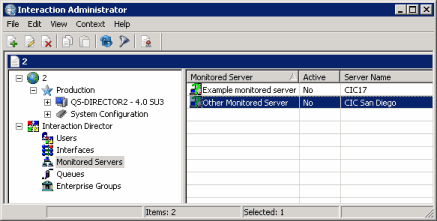
Status icon: Status of Director's network link to the CIC site. Director polls the sites every two minutes and updates this status accordingly.
|
Icon |
Description |
|
|
Site is available. |
|
|
Site is not available. |
|
|
Undetermined link status. |
Monitored Server: CIC server to which Director can route calls.
Active: Indicates whether the server can receive calls that Director routes to it. Only active servers can receive calls.
Server Name: IP address or host name of the monitored CIC server.
-
To activate or deactivate an enterprise group, in the list view, right-click the enterprise group, click Set Active, and then click Yes or No. Only active enterprise groups can receive calls.