- Contents
Director Installation and Configuration Guide
View Queue Users
The Queue Users dialog box in Interaction Administrator allows you to view the status of agents in a Queue.
To view queue users
-
In the tree view, click the Queues container. The queues display in the Queues list view.
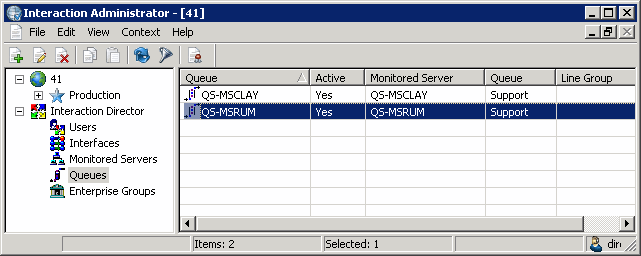
-
Right-click the queue and then click Display Current Users. The Queue Users dialog box appears.
Polling: Polling switch. If recessed, the list updates once each minute. If raised, polling doesn't occur.
[Polling Number]: Number of seconds until the next poll.
Current Users in Queue: Name of the user associated to the selected site queue.
Status: Client status of the user (for example, available or at lunch).
-
Do one of the following:
-
-
To update the list once each minute, ensure that Polling is recessed (as in the example).
-
To disable polling, ensure that Polling is raised.
-
-
To update the list immediately, click Poll Now. A progress meter in the lower left corner of the dialog displays the status of the polling operation.
-
Click the X to close the dialog box.