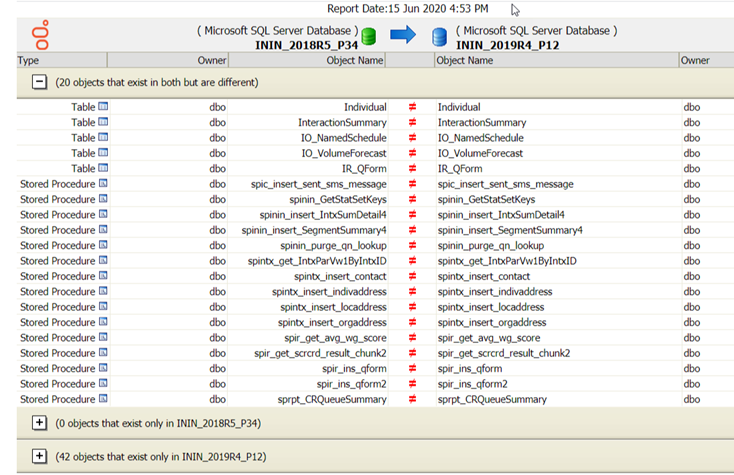- Contents
PureConnect Installation and Configuration Guide
Database Schema Change Library
The Database Schema Change Library can help you with upgrading database customizations. The library contains reports detailing the database schema changes between your current CIC release/patch and a target CIC release/patch. The report consists of three collapsible sections:
- Objects that exist in the current and target database schema versions but are different.
- Deprecated objects in the current version. Deprecated objects remain in the database. A future database version can use a deprecated object.
- New objects in the target version.
For example, use the Database Schema Change Library to access a report to identify database schema changes that can affect your custom reports.
Access a report in the Database Schema Change Library
- Open the Database Schema Change Library.
- Select MSSQL or Oracle for the database type. For example, select MSSQL if your implementation uses Microsoft SQL Server Database.
- Select the current database version. For example, if your implementation uses CIC 2018R5 P34, select ININ_2018R5_P34.
- Select the target database version. For example, for a report listing the database schema changes between CIC 2018R5 P34 and CIC 2019R4 P12, select ININ_2019R4_P12 as the target database version.
- Click Get Report.
- To view the information in a report:
- Click a section to expand the information in that section.
- Click an object listed in an expanded section to view the details at the bottom of the report.
Example Report
This example shows a report for a Microsoft SQL Server database. The report displays the:
- Database schema changes between CIC 2018R5_P34 and CIC 2019R4_P12.
- Expanded the first section listing the objects that exist in the current and target database versions but are different.