- Contents
PureConnect Installation and Configuration Guide
(Optional) IC Survey System
Genesys recommends that you complete a Pre-Install survey prior to a new installation to compile all the installation and configuration information needed for the customer site.
The results of the Pre-Install survey are stored in an IC Survey file on the CIC server. When you run the IC Setup Assistant as part of a new installation, it will load and read the IC Survey file, and pre-fill the screens with the appropriate configuration information. A completed survey enables installers to discover installation issues in advance of the actual installation. This makes for a simplified installation process for all involved.
To complete a Pre-Install survey
-
Open the IC Survey System from the \Additional Files\IC Survey System on the CIC 2015 R1 or later .iso file.
-
Double-click ICSurveyMenu.html.
-
Select IC Pre-Install Survey…New.
-
When you are done, click Save IC Survey file. It will generate an .ICSurvey file.
-
Download the IC Survey file to the \I3\IC\Manifest directory on the CIC server.