- Contents
PureConnect Installation and Configuration Guide
Pre- Windows OS installation configurations
Complete the following configurations before installing the Windows OS.
- Drive partitions and RAID
- Computer name
- Network configuration
- Domain requirements
Drive partitions and RAID
Partitioning the drives helps to avoid system problems due to applications filling up drive space. RAID implementation (Levels 1 & 10) increases the protection of data from hardware failures. We recommend that you set up the CIC server storage configuration as follows:
-
We recommend your server incorporate a hardware RAID adapter to help protect your data from hardware failure. Additionally the hardware RAID adapter should include a battery-backed or flash-backed write cache module. In the event of power or hardware failure these modules maintain the integrity of any data that was cached at the moment of failure. Upon recovering from the failure, the data contained within the cache should be salvageable. Great care should be taken to insure that the RAID adapter can support multiple arrays of differing formats and that there are no hidden issues with the number of drives that can be used to make a RAID 10 array. RAID 10 arrays of 4 - 8 hard drives are very common implementations.
-
Thetypical array configuration may vary from a single RAID 1 for smaller implementations to a single RAID10 for more storage capacity in larger configurations. In the largest enterprise-scale implementations, it may also make sense to incorporate a second RAID 1 or RAID 10 array dedicated to trace logging data. In this particular RAID+RAID configuration, the secondary RAID 1 or RAID 10 array would provide much better overall performance than adding additional drives to the already busy primary RAID10. The need for RAID 1 versus RAID 10 on this secondary array would be determined by overall storage capacity needs.
-
In single RAID array environments, we recommend at least 500 GB of drive space. We would recommend creating a minimum 120 GB partition for the operating system (generally labeled C:). Next we recommend creating a second partition (generally labeled D:) to house application data including the CIC server installation. This partition is recommended to be at least 60 GB. Lastly we recommend creating a logging partition (generally labeled E:) using all of the remaining space on this single RAID format array. Additionally, we recommend enabling file compression for the logging directory. This has proven to result in a minimal CPU load increase while reducing files sizes to roughly half that of the uncompressed log files. This will be done by default in future releases. To enable this compression feature, check the “Compress contents to save disk space” checkbox under Properties->General ->Advanced… for the logging folder.
-
In the dual RAID array environments, we recommend increasing the size of the OS partition (generally labeled C:) to 120 GB and leaving the remaining disk space of the primary RAID 10 for application partition (generally labeled D:). We then recommend creating the logging partition (generally labeled E:) with the entire available disk space on the second RAID 1 or RAID 10 volume. This will greatly benefit logging storage capacity and offload heavy logging I/O bandwidth. We also recommend enabling file compression of the logging directory, even with enterprise-scale implementations.
Computer name
Verify the customer’s requested server/computer name and use accordingly. If no preferred name has been indicated, use ICServer as the computer name.
Network configuration
During Windows installation, configuration of static addresses is strongly advised. The default set of protocols installed during the Windows installation should require no additional modification. If customer protocols or network services are installed, it is important that the configuration be tested before it is placed into a production environment.
Domain requirements
All necessary interdomain trust relationships must exist and all necessary interdomain replication must be occurring.