- Contents
Release updates
Apply the latest CIC 2015 R1 or later release to an existing CIC 4.0 SU 6 or earlier, CIC 2015 R1 or later, or PureConnect 2016 R2 or later system.
Server Components
The following instructions show how to apply server components to a system for Interaction Media Server, CIC Server, and other servers on the CIC system.
To start, if you have not done so already, download and copy the CIC_20**_R*.iso to a file server, mount the .iso, and share the contents.
Interaction Media Server
Interaction Media Servers (and ASR servers) must be updated before the CIC server.
- On the Interaction Media Server, navigate to the \Installs directory on the CIC 20** R* share launch Install.exe, and open the Off-Server Components tab. Interaction Media Server component is automatically selected and marked as Update.
- Click Install. An Install Confirmation dialog box lists the selected Interaction Media Server component.
- Click OK. Install.exe auto-starts and proceeds to run the patch updates install automatically. The install screens appear as Install.exe works through them, but no user input is needed.
- Repeat steps 1 through 3 to update ASR server components on the ASR server.
CIC Server
- On the CIC server, navigate to the \Installs directory on the CIC
20** R* share and launch Install.exe.
The Server Components tab
appears.
The CIC server and Interaction Firmware components are automatically selected and marked as Update.
Other components already installed, such as CIC Documentation Library, Interactive Update Provider, Language Packs, or Integrations, are also marked as Update.
- If you wish to install components not currently installed, locate the components on the appropriate tab and select them.
- Click Install. An Install Confirmation dialog box lists all selected components.
- Click OK. Install.exe auto-starts and proceeds to run the update installs automatically. The install screens appear as Install.exe works through them, but no user input is needed.
Other Servers
Follow the same instructions to apply off-server components release components located on the Off-Server Components tab or Integrations tab to other servers on the CIC system.
Workstation Components
After the CIC Server has been updated, choose from one of the following methods to apply the CIC release components to existing CIC workstations:
- (Recommended) Use Interactive Update to apply release updates to workstations. For more information, see the Interactive Update Technical Reference.
- Run Setup.exe in the appropriate shares on the CIC Server.
- Use Group Policy deployment to push release updates to workstations. For more information, see the Group Policy Deployment for IC Applications Technical Reference.
Note: Since you must always apply the latest patch after installing CIC 2015 R1 or later, you can wait until you have applied the latest patch and then apply both release and patch updates to existing PureConnect (CIC) workstations at the same time, using any of these deployment methods.
Customized Files and Handlers
When an existing 4.0 SU or 2015 R1 or later system is updated to the latest 20## R# release, customized audio (.wav) files and handlers are preserved. It is no longer necessary to back up customized files and handlers prior to the update or publish custom handlers after the update.