- Contents
PureConnect Installation and Configuration Guide
User Account Control (UAC) settings
One of the most obvious new security features in Windows Server 2008 (and later) is User Account Control (UAC). When enabled, it provides a level of separation between administrative and user-level access - even when using an account with administrative privileges. It is recommended that UAC remain enabled. In its default configuration, UAC is configured appropriately for PureConnect products. PureConnect applications that require elevation to function properly will prompt the user for elevation, automatically.
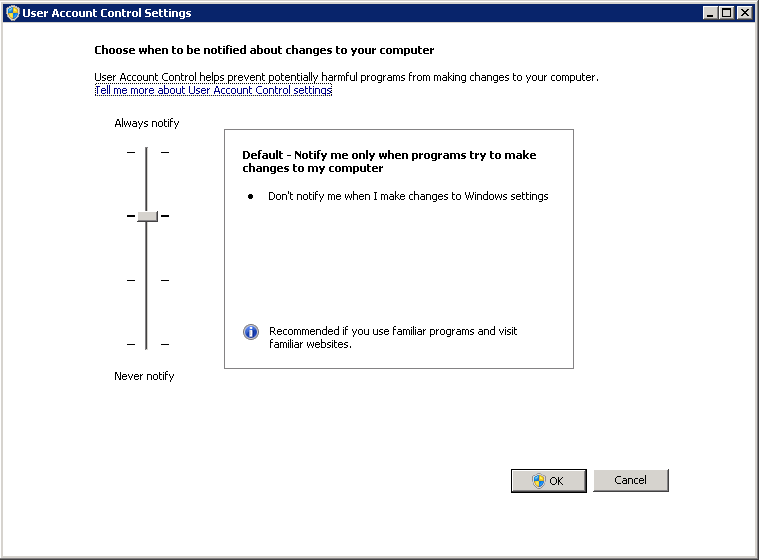
Note: Changing UAC configuration or implementing granular control of UAC (such as in a Group Policy) may result in undesired behavior. Any changes to UAC should be tested thoroughly before making changes in a production environment. For more information, see the PureConnect Security Precautions Technical Reference in the PureConnect Documentation Library.