- Contents
PureConnect Installation and Configuration Guide
Windows Firewall settings
Windows Server 2008 (and later) provides a stateful firewall that prevents unsolicited connections to the server. The firewall can also be configured to drop outgoing traffic that is not explicitly allowed by a firewall rule. The Windows Firewall analyzes the host's network traffic and will allow or deny traffic based on configured rules. By default, Windows Firewall only allows incoming traffic to well-known Windows services, but allows all outbound traffic. If the Windows Firewall on the CIC server is configured with custom outbound rules, the firewall may prevent CIC clients from successfully communicating with the PureConnect product installed on the server. For more information, see PureConnect Security Precautions in the PureConnect Documentation Library.
By default, the Windows Firewall is enabled. In its default configuration, this is appropriate for all PureConnect products. While not recommended, the Windows Firewall may be disabled. CIC installations will configure the appropriate inbound firewall rules for the products being installed.
Note: If the site's information security policy requires the Windows Firewall to be running, please note that the installation of an PureConnect product may modify local firewall rules to open ports needed to ensure proper functionality. For more information, see PureConnect Security Precautions in the PureConnect Documentation Library.