- Contents
Interaction Speech Recognition Technical Reference
Add an Operation Through Interaction Attendant
You can add an operation to a schedule to allow callers to use speech to select a menu item.
To add an operation
-
Open Interaction Attendant.
-
In the left pane of the Interaction Attendant window, click the profile.
-
Click the schedule in the selected profile for which to allow callers to use speech to select a menu item.
-
From the menu, click Insert and then click New Operation. The system adds the operation to the schedule.