- Contents
Interaction Speech Recognition Technical Reference
Add Keywords and Phrases to an Interaction Attendant Operation
After adding an operation to a schedule, specify the keywords and phrases that a caller can speak to cause selection of that operation.
Note:
You can add operations to Interaction Attendant schedules without assigning them to keypad digits. Then, those operations run using speech recognition only.
To add keywords and phrases
-
In the left pane of the Interaction Attendant window, click the operation that you added.
-
In the right pane, click Configure Speech Recognition. The Speech Recognition Configuration dialog box appears.
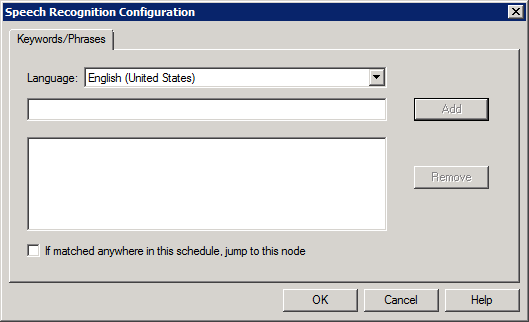
-
In the Language list box, ensure that the correct language appears.
-
In the next box, type a keyword or phrase that a caller must speak to run the operation and then click Add. The system adds the specified keyword or phrase to the next box.
-
Click OK.
-
If the selected operation requires it, provide any other configuration in the right pane of the Interaction Attendant window, such as selecting a workgroup queue to receive a callback request.
For more information about adding keywords and phrases for speech recognition in Interaction Attendant, see "Add Speech Recognition keywords or phrases for Inbound Call Operations" in the Interaction Attendant Help at https://help.genesys.com/cic/mergedProjects/wh_iat/desktop/interaction_attendant_help.htm.