- Contents
Interaction Speech Recognition Technical Reference
Create Users in Interaction Administrator
CIC builds a grammar from the users that you define in Interaction Administrator. CIC can preload this grammar and transfer it to Interaction Media Servers where the processing for Interaction Speech Recognition occurs. This feature allows a caller to say the name of the person with whom the caller wants to communicate. CIC then transfers the caller to the recognized user.
To create users in Interaction Administrator
-
Open Interaction Administrator.
-
In the left pane, expand the People container.
-
Under the People container, click Users.
-
In the right pane, right-click an open area and then click New. The Entry Name dialog box appears.
-
Type the name of a new CIC user. You can also click the button to the right of the Name box to select a user from available Microsoft Windows Server network domains.
-
Click OK. The User Configuration dialog box appears.
-
Specify the options for the new user. For more information about configuring CIC users, see "User Configuration" in the Interaction Administrator documentation.
-
Click OK. The system adds the user to the list of users.
-
Repeat this procedure for all users that you want to add to the company directory.