- Contents
Interaction Speech Recognition Technical Reference
Enable Interaction Speech Recognition
After you install the Interaction Speech Recognition feature license, enable Interaction Speech Recognition.
To enable Interaction Speech Recognition
-
Open Interaction Administrator.
-
In the left pane, expand the System Configuration container.
-
Under the System Configuration container, expand the Recognition container.
-
In the Recognition container, click the Interaction Speech Recognition object.
-
In the right pane, double-click the Configuration item
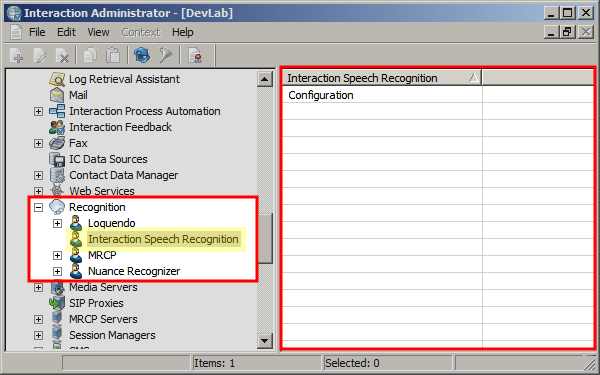
-
In the ASR Engine Configuration dialog box, select the Enabled check box.
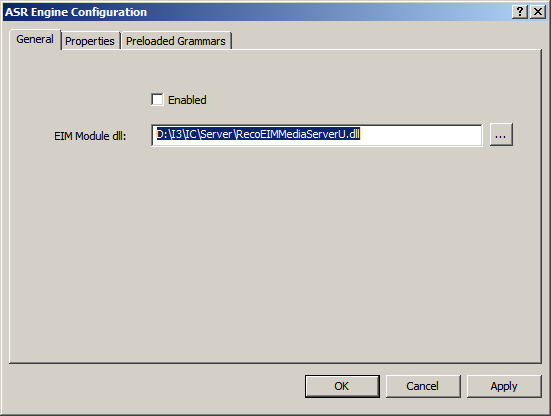
-
Leave the Engine Integration Module (EIM) file specified in the EIM Module dll box as is and then click OK.