- Contents
Interaction Speech Recognition Technical Reference
Test Grammars
When you create a grammar, test it to ensure that it is valid and functioning as intended. The following sections provide information on how to test grammars and the data that can help you determine its level of functionality.
Test grammar validity
You can test grammars for validity with the following command line program on the CIC server:
D:\I3\IC\Server\RecoGrammarValidatorU.exe (default install location)
To specify a grammar for the program to parse, supply the full path as displayed in the following example:
D:\I3\IC\Server\RecoGrammarValidatorU.exe D:\I3\IC\Resources\< file name>.<extension>
If the program parses the grammar successfully, the following message appears in the program output in the Command Prompt window:
Grammar successfully parsed:
Note:
The RecoGrammarValidatorU.exe program does not test for duplicated tokens or ambiguity.
Analyze functionality
When you deploy a grammar for testing or usage, analyze its performance to ensure that it is performing as necessary. The following list provides some guidelines to assist you in analyzing grammars:
-
Collect and analyze logs and recordings each day.
-
Create a process for analyzing calls logs that is repeatable. A consistent process ensures that the data you collect is valid.
-
Create a spreadsheet or database for recording and tracking the speech recognition data. At a minimum, track the following items:
-
Call ID and time
-
Grammars used in each call
-
Utterance recording
-
Utterance transcription
-
Utterance decoded
-
Recognition properties, such as confidence level
-
Recognition results
-
Analyze a significant number of calls and identify trends before making any changes.