- Contents
CIC Integration to Microsoft Lync Administrator's Guide
Configure a line group
You can define a line group in Interaction Administrator to reserve a group of one or more lines for a specific use. In this procedure, you define a line group for calls going from Customer Interaction Center to Lync.
To configure a line group:
-
In the Line Groups container in Interaction Administrator, right-click in the list of line group names and click New.
-
Enter a line name, such as Lync LG and click OK.
-
In the Description box, specify the purpose of the line.
-
Select Use as Dial Group to indicate that the dial plan should use this group in the dial plan phone number configuration.
-
On the Members tab, select the Lync line and add it to the Currently Selected Lines list.
This association links the Lync line with the line group.
-
Click OK to save the line group configuration.