- Contents
CIC Integration to Microsoft Lync Administrator's Guide
Configure the CIC server for the Lync Presence Integration Service
-
Using the server/port combination you used for the web configuration, log on to the web administrator to configure the CIC server to use with the integration. Example:
http://localhost:8084.The Windows Security dialog box appears.
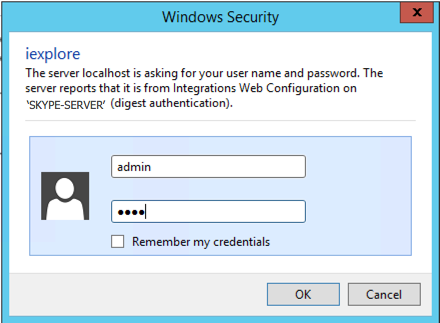
-
Enter the credentials.
The Integrations Web Configuration Status page appears.
-
Click Config.
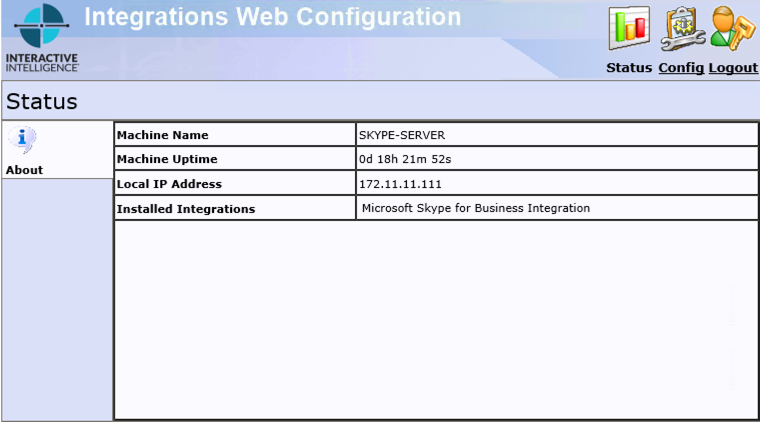
-
Click Add Server (or Edit for existing servers).
The Configuration page appears.
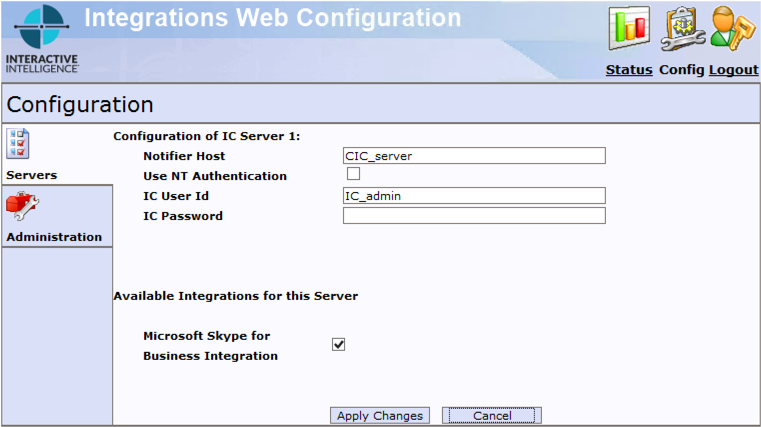
-
Specify the Notifier Host and credential information, then select the Microsoft Skype for Business Integration check box.
-
Click Add (or Apply Changes for existing servers) to complete the CIC server configuration.
The CIC server is now configured message appears.