- Contents
CIC Integration to Microsoft Lync Administrator's Guide
Configure the Lync client for RCC
To enable RCC, configure the Microsoft Lync client on each user's desktop.
-
Log on to Microsoft Lync client on the user's desktop.
-
From the Tools menu, click Options.
-
On the Lync – Options dialog, click Phones.
-
Under Phone Integration, select Enable integration with your phone system.
-
Click Advanced then select Automatic Configuration.
-
Click OK. Click OK.
-
Log out of the Microsoft Lync client, and then log back in.
If there is an error, a folder icon with an exclamation point appears. Refer to the Troubleshooting section for more information.