- Contents
CIC Integration to Microsoft Lync Administrator's Guide
Configure the Lync dial plan
The dial plan you create here applies to a group of users‑the Lync-enabled CIC users.
-
In the Voice Routing group, click the Dial Plan tab.
-
Click New. Then click User dial plan.
-
In the Name box, type a descriptive name, such as Lync-enabled CIC_Users.
The name you enter also appears in the Simple Name box.
-
In the Description box, specify more descriptive information about the dial plan. This data is optional.
-
Under Associated Normalization Rules, add one or more rules to indicate how to translate dialed phone numbers to E.164 format.
-
Click OK.
-
Click Commit. Click Commit all to publish the configuration.